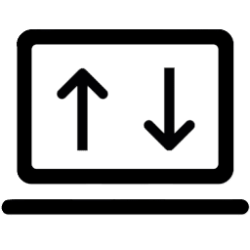cash4carti
Member
- Local time
- 12:25 PM
- Posts
- 5
- OS
- windows 11
Hello everyone, I wanted to share a question that has been on my mind. I know virtual memory is needed for playing most current games and I know it's useful. The question I'm wondering is, I think that turning off virtual memory and then memory compression can give me performance in the windows interface. Because the dependency on the disk will decrease. what are your ideas?
My Computer
System One
-
- OS
- windows 11
- Computer type
- Laptop
- Manufacturer/Model
- acer f5 573g
- CPU
- i5 7200u
- Memory
- 8 gb
- Graphics Card(s)
- nvidia 940mx 4gb gddr5
- Hard Drives
- 1tb hdd, 240gb ssd
- Mouse
- razer orochi v2
- Browser
- edge
- Antivirus
- default