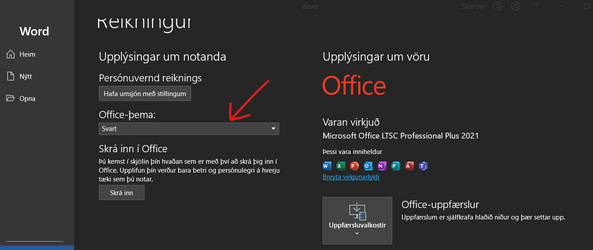Hi, Office Insiders! I’m Kori Loomis, a Program Manager on the Office Experience team. I am delighted to share with you the visual refresh of the Office desktop apps for Windows 10 and Windows 11. This visual update delivers a simple and more coherent experience across the Office apps you depend on, so that you can focus on your work more easily.
Visual refresh
As announced last week, the newly released Windows 11 OS will be available this week to Dev Channel users in the Windows Insiders program, and offer a new, fresh user experience. In alignment with this release, we are also releasing an Office visual refresh that will shine on the new Windows 11 OS, but will also be available to anyone using Windows 10.

Word, Excel, and PowerPoint on Windows 11
This Office visual refresh is based on feedback from customers who asked for a more natural and consistent experience within and between your applications, specifically on Windows. With this update, we deliver an intuitive, coherent, and familiar user interface, using the Fluent Design principles, across all your applications: Word, Excel, PowerPoint, OneNote, Outlook, Access, Project, Publisher, and Visio. We aligned this visual refresh with the design of Windows 11 to provide seamless experiences on your PC.
How it works
This visual refresh will be automatically available to any Office Insiders running Beta Channel builds. It can easily be turned off using the Coming Soon feature, located in the top right corner of the menu. In Word, Excel, PowerPoint, or OneNote, simply click the megaphone icon to open the Coming Soon pane, read more about the visual refresh changes, and use the toggle to move between the new and current interface, and apply the setting to all the Office apps.

Coming Soon feature
Also note that:
Scenarios to try
- The Coming Soon feature is not available in Access, Project, Publisher, or Visio. If you turn on the visual refresh in any of the 4 apps mentioned above (Work Excel, PowerPoint, or OneNote), it will also be available in these 4 apps.
- Though the Coming Soon feature is available in Outlook, it can’t be used to turn the visual refresh on and off. If you turn on the visual refresh in any of the 4 apps mentioned above (Work Excel, PowerPoint, or OneNote), it will also be available in Outlook.
Tips & Tricks
- Create your pitch deck in PowerPoint while referencing Word and Excel for the information you need. Notice the default neutral color palette, customizable ribbon, and soft corners, across these three apps.

Working on Excel and PowerPoint on Windows 11- Share your presentation using Outlook and notice the cohesive interface which helps you stay in the flow.

Sharing a deck in Outlook on Windows 11- Review a blog draft you had written in Word with your teammates. Notice the colorful presence indicators in the top right corner of the menu bar, which help you quickly find where your teammates are co-authoring in real time.

Collaborating in Word on Windows 11
Known issues
- Office theme: Office now matches your Windows theme so you can experience the visual refresh in whichever Office theme you prefer, including black (Dark Mode), white, colorful, or dark grey.

Word and Windows 11 in Dark Mode- Quick Access toolbar: It is now hidden by default to make your interface simpler. To display it again, simply right-click the ribbon or click the Ribbon Display Options icon, and then click Show Quick Access Toolbar.
Availability
- The team’s focus has been on primary app surfaces like the ribbon and document canvas. As a result, there will still be some color and style inconsistencies across different UI surfaces. The backstage (i.e. File menu) is not yet updated.
- There is currently a bug with animations in our apps on Windows 11, which can make transitions look less polished.
- The Mica background effect has not yet been added to our apps. It will be coming in a future update.
- The preview gallery for Data types and Shapes have a color bug in dark grey theme. Please expand the gallery to view contents while we resolve this issue.
- There is a bug where the document title appears misaligned within the title bar.
(7/2) UPDATE: We apologize for the delay in making this much anticipated visual refresh available to you. We expect to release a new build, with this update, next week.
This visual refresh is available to Beta Channel users running build Version 2107 Build 14228.20000 or later on Windows 11 or Windows 10.
Feedback
We’d love your feedback, so please let us know what you think. To get in touch, do one of the following and add #OfficeRefresh to your comment:
- Inside the app, click Help > Feedback, and then tap I like something, I don’t like something, or I have an idea.
- Respond to this post by clicking the Was this information useful? button at the bottom of the post.
- Tweet at @OfficeInsider.
Learn what other information you should include in your feedback to ensure it’s actionable and reaches the right people. We’re excited to hear from you!
Sign up for the Office Insider newsletter and get the latest information about Insider features in your inbox once a month!
Source: Office Insiders
Last edited: