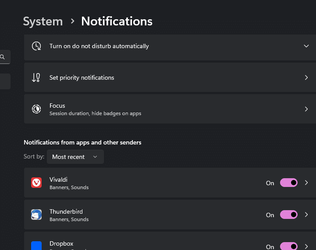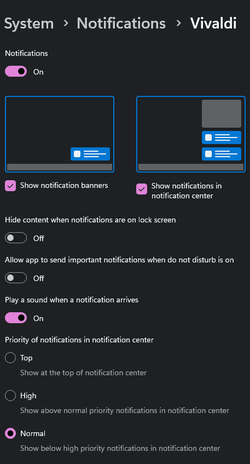JavaScript is disabled. For a better experience, please enable JavaScript in your browser before proceeding.
You are using an out of date browser. It may not display this or other websites correctly.
You should upgrade or use an
alternative browser .
Vivaldi not showing up properly under System Notifications in Windows 11
I have a problem with Vivaldi notifications that I didn't in Windows 10. Chrome on the other hand works properly in Windows 11; as you can see it is listed.
What is happening is Vivaldi is giving me notifications for 30 seconds instead of what is set as 5 seconds.
As you can see Chrome shows up in this list and has a default notification duration time of 5 seconds before it flies off. Since Vivaldi is not listed here while listening to music from my media server, a new song notification lasts for 30 seconds! It works fine for Chrome, 5 seconds. I have looked high and low to figure out a way to get Vivaldi listed here so it will abide by the 5 second notification rule, but have had zero luck. I wish thee was a .bat script or something to reregister apps under "Notifications from apps and other senders." I am pulling my hair out on this, it's such a little thing which makes notifications troublesome when they last 30 seconds! Someone please help me before I lose it.
Thanks in advance.
OS
Windows 11
Computer type
PC/Desktop
Manufacturer/Model
In-house build
CPU
AMD Ryzen Threadripper 3970X 32-Core Processor 3.70
Motherboard
Gigabyte TRX40 DESIGNARE, Rev 1.1
Memory
256 GB 8 X 32 GB DDR4-3200 DDR4 SDRAM (24-20-20-38 @ 1600 MHz) XMP 3200 MHz
Graphics Card(s)
NVIDIA GeForce RTX 3080 Ti (12 GB)
Sound Card
AMD K17.3 - High Definition Audio Controller
Monitor(s) Displays
2 X Gigabyte Aorus FI27Q-X
Screen Resolution
2560X1440
Hard Drives
Samsung 2TB 990 EVO PCI-e 4.0 M.2 SSD
PSU
Super Flower LEADEX Gold 1300 watt
Case
Corsair Obsidian Series 750D Airflow Edition
Cooling
ICEGIANT ProSiphon Elite
Keyboard
Corsair Strafe RGB MK2
Mouse
Logitech M705 Marathon Wireless Mouse
Internet Speed
100Mbps
Browser
Vivaldi
Antivirus
ESET NOD 32
Well-known member
Member
VIP
Vivaldi_Notifications.png
12.1 KB
· Views: 1
Vivaldi_Notifications2.png
12 KB
· Views: 1
OS
Windows 11 22H2
Computer type
PC/Desktop
Manufacturer/Model
Dell XPS8950
CPU
i7-12700K
Motherboard
Z690 : 9D2HH Foxconn, R6PCT Foxconn 2nd
Memory
16GB (2 x 8)
Graphics Card(s)
Intel(R) UHD Graphics 770 with shared graphics memory
Sound Card
Integrated
Monitor(s) Displays
Acer CBL282K Smiiprx
Screen Resolution
4K UHD (3840 x 2160) @ 60 Hz
Hard Drives
Western Digital PC SN810 512 GB M.2 NVMe SSD, PCIe
PSU
750W
Cooling
2G44F Asetek 125W CPU liquid cooler
Keyboard
Arteck Wireless
Mouse
Victsing-mm057 wireless
Internet Speed
Wi-Fi 6
Browser
Vivaldi
Antivirus
Windows Defender (native)
Operating System
Win 23H2
Computer type
Laptop
Manufacturer/Model
Dell Vostro 5620
CPU
12th Gen Intel Core i7-1260P
Memory
2 x 8 GB
Graphics card(s)
Intel Iris Xe Graphics
Screen Resolution
1920 x 1200 @ 60 Hz
Hard Drives
NVMe 512 GB
Case
Aluminum
Mouse
Touchpad
Browser
Vivaldi
Antivirus
Windows Defender (native)
Active member
Thread Starter
I'm not sure why Vivaldi's not showing - it is on my Win 22H2 device (build 22621.963). Have you tried uninstalling / reinstalling Vivaldi?
Maybe this will help:
How To Enable Or Disable Notifications On The Vivaldi Web Browser
Yeah already saw that online - no help and I have reinstalled over top Vivaldi thinking that might register it and it has not. I will just totally uninstall it and try again...
OS
Windows 11
Computer type
PC/Desktop
Manufacturer/Model
In-house build
CPU
AMD Ryzen Threadripper 3970X 32-Core Processor 3.70
Motherboard
Gigabyte TRX40 DESIGNARE, Rev 1.1
Memory
256 GB 8 X 32 GB DDR4-3200 DDR4 SDRAM (24-20-20-38 @ 1600 MHz) XMP 3200 MHz
Graphics Card(s)
NVIDIA GeForce RTX 3080 Ti (12 GB)
Sound Card
AMD K17.3 - High Definition Audio Controller
Monitor(s) Displays
2 X Gigabyte Aorus FI27Q-X
Screen Resolution
2560X1440
Hard Drives
Samsung 2TB 990 EVO PCI-e 4.0 M.2 SSD
PSU
Super Flower LEADEX Gold 1300 watt
Case
Corsair Obsidian Series 750D Airflow Edition
Cooling
ICEGIANT ProSiphon Elite
Keyboard
Corsair Strafe RGB MK2
Mouse
Logitech M705 Marathon Wireless Mouse
Internet Speed
100Mbps
Browser
Vivaldi
Antivirus
ESET NOD 32
Active member
Thread Starter
Here is your reason, you can NOT select install for all users. It must be per user only (which is the default)
OS
Windows 11
Computer type
PC/Desktop
Manufacturer/Model
In-house build
CPU
AMD Ryzen Threadripper 3970X 32-Core Processor 3.70
Motherboard
Gigabyte TRX40 DESIGNARE, Rev 1.1
Memory
256 GB 8 X 32 GB DDR4-3200 DDR4 SDRAM (24-20-20-38 @ 1600 MHz) XMP 3200 MHz
Graphics Card(s)
NVIDIA GeForce RTX 3080 Ti (12 GB)
Sound Card
AMD K17.3 - High Definition Audio Controller
Monitor(s) Displays
2 X Gigabyte Aorus FI27Q-X
Screen Resolution
2560X1440
Hard Drives
Samsung 2TB 990 EVO PCI-e 4.0 M.2 SSD
PSU
Super Flower LEADEX Gold 1300 watt
Case
Corsair Obsidian Series 750D Airflow Edition
Cooling
ICEGIANT ProSiphon Elite
Keyboard
Corsair Strafe RGB MK2
Mouse
Logitech M705 Marathon Wireless Mouse
Internet Speed
100Mbps
Browser
Vivaldi
Antivirus
ESET NOD 32
Well-known member
Member
VIP
ah - that makes sense - mine is a local install. Thanks for sharing.
OS
Windows 11 22H2
Computer type
PC/Desktop
Manufacturer/Model
Dell XPS8950
CPU
i7-12700K
Motherboard
Z690 : 9D2HH Foxconn, R6PCT Foxconn 2nd
Memory
16GB (2 x 8)
Graphics Card(s)
Intel(R) UHD Graphics 770 with shared graphics memory
Sound Card
Integrated
Monitor(s) Displays
Acer CBL282K Smiiprx
Screen Resolution
4K UHD (3840 x 2160) @ 60 Hz
Hard Drives
Western Digital PC SN810 512 GB M.2 NVMe SSD, PCIe
PSU
750W
Cooling
2G44F Asetek 125W CPU liquid cooler
Keyboard
Arteck Wireless
Mouse
Victsing-mm057 wireless
Internet Speed
Wi-Fi 6
Browser
Vivaldi
Antivirus
Windows Defender (native)
Operating System
Win 23H2
Computer type
Laptop
Manufacturer/Model
Dell Vostro 5620
CPU
12th Gen Intel Core i7-1260P
Memory
2 x 8 GB
Graphics card(s)
Intel Iris Xe Graphics
Screen Resolution
1920 x 1200 @ 60 Hz
Hard Drives
NVMe 512 GB
Case
Aluminum
Mouse
Touchpad
Browser
Vivaldi
Antivirus
Windows Defender (native)
Rock H Semi Erin Go Bragh
Power User
VIP
ah - that makes sense - mine is a local install. Thanks for sharing.
Uninstall reinstall in about 1 minute if you wanna change it, Aint a biggie.
OS
11
Computer type
PC/Desktop
Manufacturer/Model
Custom
CPU
10700k@5.2
Motherboard
Gigabyte Gaming X Z490
Memory
Viper Steelseries 32gb@ 3600mhz
Graphics Card(s)
Gigabyte 2070 Super 8GB, +200 core + 600 memory
Monitor(s) Displays
ASUS 4k HDR, Two 1080p Benq and Samsung
Screen Resolution
3840x2160/2560x1440/1920x1080
Hard Drives
Adata XPG SX8200 PRO 1tb
PSU
Corsair RX 650
Case
NZXT h510
Cooling
CM HYPER 212 RGB
Keyboard
Razer Ornata Chroma
Mouse
Steelseries Rival 710