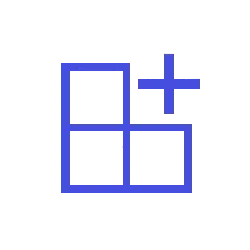@ Ghot
I appreciate your proactiveness and your desire to help. I'm glad there are people like you around to guide others with less knowledge on such matters. But honestly, IMO (and you may think I'm a simpleton) it is just not worth it for a cool looking taskbar. I like apps and tools that you just click and voilà; they actually work.
I appreciate your proactiveness and your desire to help. I'm glad there are people like you around to guide others with less knowledge on such matters. But honestly, IMO (and you may think I'm a simpleton) it is just not worth it for a cool looking taskbar. I like apps and tools that you just click and voilà; they actually work.
My Computer
System One
-
- OS
- Windows 11 Home 64
- Computer type
- Laptop
- Manufacturer/Model
- Lenovo IdeaPad Flex 5
- CPU
- AMD Ryzen™ 5 5500U
- Memory
- 8 GB LPDDR4X-4266MHz
- Graphics Card(s)
- AMD Radeon
- Monitor(s) Displays
- 16" WUXGA IPS
- Screen Resolution
- 1920 x 1200
- Hard Drives
- 512 GB SSD M.2 2242 PCIe Gen3 TLC
- Browser
- Edge, Chrome
- Antivirus
- MS Defender, Malwarebytes (free)