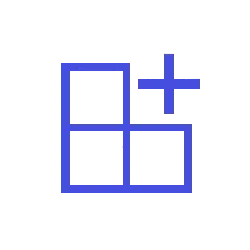Simple batch file content to turn on recent features using vivetool.
Tested in Dev & Beta (26200.5581 & 26120.3950) with systems set as US as country of use.
Use at your own risks.
A reboot of your system is a must afterwards.
Tested in Dev & Beta (26200.5581 & 26120.3950) with systems set as US as country of use.
Use at your own risks.
A reboot of your system is a must afterwards.
Code:
@echo off
cls
::* Animated weather
vivetool /enable /id:42934589
:: Menu system app label
vivetool /enable /id:44571814,44573982
:: * New system page
vivetool /enable /id:42058345,42058313
:: * seconds in clock
vivetool /enable /id:41314201
:: passkey pane
vivetool /enable /id:33722644,46264199,48412482,48433719
:: Animated widget icons
vivetool /enable /id:48969045,48433719,48468527
:: Abreviated Date
vivetool /enable /id:48525682
:: Battery in color & percent
vivetool /enable /id:48433719,48822452
:: Top Cards in System
vivetool /enable /id:51784082,54618938
:: Pin on lock screen
vivetool /enable /id:42941381
:: Widgets in Lockscreen
vivetool /enable /id:50179255,53672489
::Phone side panel
vivetool /enable /id:48697323,48433719
:: different size icons on taskbar
vivetool /enable /id:29785184
:: New layout for start menu options
vivetool /enable /id:48655351
vivetool /enable /id:49402389,49453572
:: emoji taskbar
vivetool /enable /id:48504539
:: Jump lists
vivetool /enable /id:47205210,48433719,49221331
:: Companion for phone
vivetool /enable /id:55495322,49381526,49820095
pause
Last edited:
My Computers
System One System Two
-
- OS
- Windows 11 Pro for Workstations
- Computer type
- Laptop
- Manufacturer/Model
- ASUSTeK COMPUTER INC. TUF Gaming FX705GM
- CPU
- 2.20 gigahertz Intel i7-8750H Hyper-threaded 12 cores
- Motherboard
- ASUSTeK COMPUTER INC. FX705GM 1.0
- Memory
- 24428 Megabytes
- Graphics Card(s)
- Intel(R) UHD Graphics 630 / NVIDIA GeForce GTX 1060
- Sound Card
- Intel(R) Display Audio / Realtek(R) Audio
- Monitor(s) Displays
- Integrated Monitor (17.3"vis)
- Screen Resolution
- FHD 1920X1080 16:9
- Hard Drives
- 2 SSD SATA/NVM Express 1.3
WDS500G2B0A-00SM50 500.1 GB
WDCSDAPNUW-1002 256 GB
- PSU
- 19V DC 6.32 A 120 W
- Cooling
- Dual Fans
- Mouse
- MS Bluetooth
- Internet Speed
- Fiber 1GB Cox -us & IGB Orange-fr
- Browser
- Edge Canary- Firefox Nightly-Chrome Dev-Chrome Dev
- Antivirus
- Windows Defender
- Other Info
- VMs of Windows 11 stable/Beta/Dev/Canary
VM of XeroLinux- Arch based & Debian 13 (Trixie)
-
- Operating System
- Windows 11 Insider Canary
- Computer type
- Laptop
- Manufacturer/Model
- ASUS X751BP
- CPU
- AMD Dual Core A6-9220
- Motherboard
- ASUS
- Memory
- 8 GB
- Graphics card(s)
- AMD Radeon R5 M420
- Sound Card
- Realtek
- Monitor(s) Displays
- 17.3
- Screen Resolution
- 1600X900 16:9
- Hard Drives
- 1TB 5400RPM