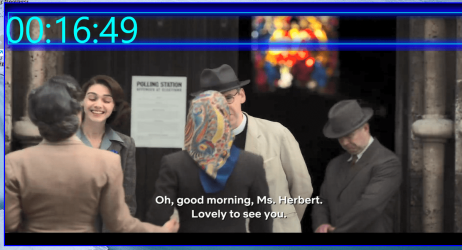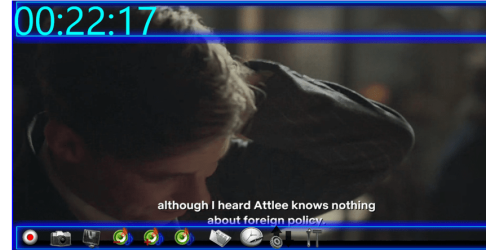It's working fine here (latest VLC 3.0.20), on latest Windows 11 release.
John
I think it depends on how you get the m2ts files.I was using a Hardware capture device to get some amazon prime series TV on to Windows for later (off line) watching -- a more modern piece of hardware now captures these directly to mkv / mp4 / HEVC H265 etc but that bit of hardware costs around €300 -- so I'll stick with what I've got.
The current version is actually nearly £300 in the UK

uk.rs-online.com
my version is the older discontinued usb2hdcap which still works excellently.
Converting file to mkv/mp4 via handbrake (free) on a fast processor does the trick just fine (although the fan on the cpu nearly goes bonkers on a duo physical XEON processor machine). Haven't used Handbrake for ages but it's still around.
So I'll mark as solved since I am using eseoteric hardware to capture the video.
Handbrake for those interested is available at :
Note though there's a zillion and one settings but it's free and does work -- you need plenty of juice though in your cpu.
Note : things like total recorder etc are no good here -- I'm capturing directly from an amazon fire stick or a Sky Q box (with a zillion load of recordings !!!).
The HDMI output from the firestick / SKY Q box goes directly into the hardware capture device which is fed to the physical screen as HDMI 2. My computer then uses the USB input from the device to capture the video.
Another splitter from the device output to HDMI 1 allows me to concurrently watch the video on a big physical screen instead of on the computers monitor. Sounds complex but not really.
So SKY Q / Firestick ---> HDMI out --switchable between the two. --->HDMI input on the hardware capture device
That HDMI from the capture device output also split -- one to HDMI 1 and one to HDMI 2. USB from capture device to computer.
Now can watch / capture the video from either the computer or (better) directly from the big screen.
Works a treat --forget DRM and any other rubbish.
Cheers
jimbo