Hi folks
On a Basic W11 (pro) system -- Not on a VM but a physical system -- I'm just trying to install VMWare workstation 17 pro -- I've got this popup ?? I've got 5 spare licenses so I might just as well use them.
Do I have to enable / disable Hyper-V or whatever -- I installed W11 with just the basic default features.
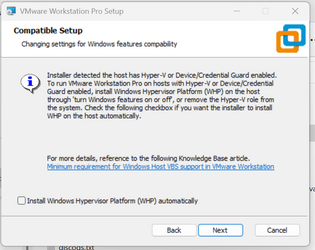
I've just clicked "Next" and see what it will do. Seems not only Ms but other companies believe passionionately too in "Confuse the User". !!!
Cheers
jimbo
On a Basic W11 (pro) system -- Not on a VM but a physical system -- I'm just trying to install VMWare workstation 17 pro -- I've got this popup ?? I've got 5 spare licenses so I might just as well use them.
Do I have to enable / disable Hyper-V or whatever -- I installed W11 with just the basic default features.
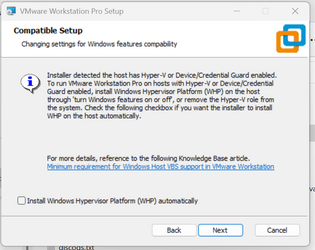
I've just clicked "Next" and see what it will do. Seems not only Ms but other companies believe passionionately too in "Confuse the User". !!!
Cheers
jimbo
My Computer
System One
-
- OS
- Windows XP,7,10,11 Linux Arch Linux
- Computer type
- PC/Desktop
- CPU
- 2 X Intel i7





