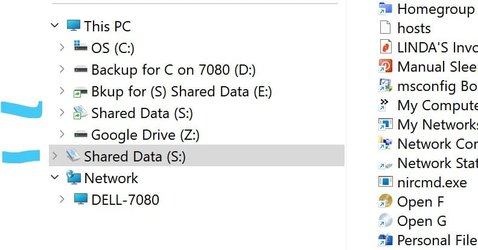- Local time
- 7:46 AM
- Posts
- 52
- OS
- Windows 10 physical Windows 11 virtual
Have been making virtual machines with a single (virtual) hard drive. Experimented with adding a 2nd virtual drive. Worked like it should, can copy files.
The problem is, the 2nd drive is repeated.
I now have C: (once), D: (once) the virtual CD Rom that has VMware tools, and E: that is the added 2nd drive is there twice.
Whatever I put in the topmost E: drive is repeated in the other. How and why is this happening? Is there a way to keep it from happening? If now, is there a way to fix?
Thanks
The problem is, the 2nd drive is repeated.
I now have C: (once), D: (once) the virtual CD Rom that has VMware tools, and E: that is the added 2nd drive is there twice.
Whatever I put in the topmost E: drive is repeated in the other. How and why is this happening? Is there a way to keep it from happening? If now, is there a way to fix?
Thanks
My Computer
System One
-
- OS
- Windows 10 physical Windows 11 virtual
- Computer type
- PC/Desktop
- Manufacturer/Model
- Custom Built
- CPU
- 12
- Motherboard
- Asus
- Memory
- 128
- Graphics Card(s)
- Nvidia
- Screen Resolution
- 1360x768
- Hard Drives
- 2
- PSU
- 850
- Case
- Cooler Master
- Cooling
- fans
- Keyboard
- ergonomic
- Mouse
- wired
- Browser
- several
- Antivirus
- abast