- Local time
- 3:36 AM
- Posts
- 5,162
- Location
- Hafnarfjörður IS
- OS
- Windows XP,10,11 Linux (Fedora 42&43 pre-release,Arch Linux)
Hi folks
The /dism Apply-Image method using physical "Virtual disks" V(vhdx files) really does work easily and preserves digital activations.
Here I have an external SSD connected via sata->usb3 to a laptop -- with W10, W11 X 2 (2 different languages) languages) and W2K22 Server (180 day free trial from Ms). Boots from the USB device -- select the OS and away you go.
I can regularly boot into W10 to keep it up to date in case of Ms stopping updates to W11 because of "Insufficient hardware". Works also as a good recovery disk and am now installing a Linux distro on it too.
Currently boot menu looks like this - note these are NOT VM's or running under HYPER-V or Macriums VIBOOT but full blown Windows installs - the same as via "Classical Windows install".
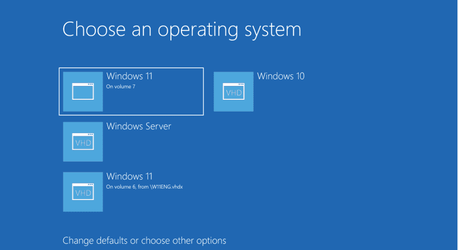
This to me is the way to go forward for physical installs - especially if you don't want or need VM's and want to run on real hardware. Easy to copy to other machines too -- simply after one time prepping the target disk copy the appropriate vhdx file, select and attach the virtual disk and rin the bcdboot to update the boot manager. After booting then simply update any hardware drivers you might need on the new system.
Cheers
jimbo
The /dism Apply-Image method using physical "Virtual disks" V(vhdx files) really does work easily and preserves digital activations.
Here I have an external SSD connected via sata->usb3 to a laptop -- with W10, W11 X 2 (2 different languages) languages) and W2K22 Server (180 day free trial from Ms). Boots from the USB device -- select the OS and away you go.
I can regularly boot into W10 to keep it up to date in case of Ms stopping updates to W11 because of "Insufficient hardware". Works also as a good recovery disk and am now installing a Linux distro on it too.
Currently boot menu looks like this - note these are NOT VM's or running under HYPER-V or Macriums VIBOOT but full blown Windows installs - the same as via "Classical Windows install".
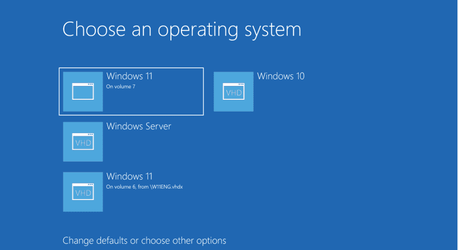
This to me is the way to go forward for physical installs - especially if you don't want or need VM's and want to run on real hardware. Easy to copy to other machines too -- simply after one time prepping the target disk copy the appropriate vhdx file, select and attach the virtual disk and rin the bcdboot to update the boot manager. After booting then simply update any hardware drivers you might need on the new system.
Cheers
jimbo
My Computer
System One
-
- OS
- Windows XP,10,11 Linux (Fedora 42&43 pre-release,Arch Linux)
- Computer type
- PC/Desktop
- CPU
- 2 X Intel i7
- Screen Resolution
- 4KUHD X 2





