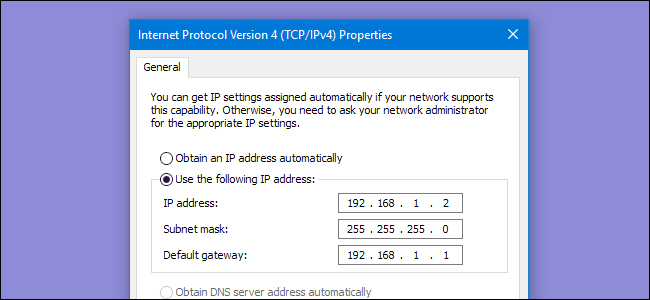- Local time
- 3:31 PM
- Posts
- 199
- OS
- W11
Good evening.
I am with version 23H2 22631.2715 and actually even with the other versions the network search never worked well for me.
However through the classic resource explorer the devices connected to the network are not detected.
I am forced to use a third party nprogram such as Advanced IP Scanner, This program works fine, but I cannot create a shortcut on the desktop of the network device.
Any suggestions?
Thanks
I am with version 23H2 22631.2715 and actually even with the other versions the network search never worked well for me.
However through the classic resource explorer the devices connected to the network are not detected.
I am forced to use a third party nprogram such as Advanced IP Scanner, This program works fine, but I cannot create a shortcut on the desktop of the network device.
Any suggestions?
Thanks
My Computer
System One
-
- OS
- W11
- Computer type
- PC/Desktop
- CPU
- CPU AMD Ryzen 9 7950X
- Motherboard
- ASUS ROG Strix X670E-F Gaming WiFi
- Memory
- G.Skill Flare X5 32GB Kit DDR5-6000 CL32 (F5-6000J3238F16GX2-FX5)
- Monitor(s) Displays
- LG E2381VR
- Screen Resolution
- 1920x1080
- Hard Drives
- 1x Samsung Memorie MZ-V8P1T0B 980 PRO SSD 1TB
2x Western Digital WD Red Nas 4TB
- PSU
- SEASONIC FOCUS PX-850 Plus Platinum
- Case
- Corsair 4000D Airflow
- Cooling
- ARCTIC Liquid Freezer II 280 A-RGB
- Keyboard
- Logitech G510
- Mouse
- Logitech G502 HERO
- Browser
- Firefox
- Antivirus
- Avg free
- Other Info
- Download: 90 Mbps
Upload: 20Mbps