- Local time
- 3:06 AM
- Posts
- 5,164
- Location
- Hafnarfjörður IS
- OS
- Windows XP,10,11 Linux (Fedora 42&43 pre-release,Arch Linux)
Hi folks
W11 Enterprise up, running and activated on a VM first (I've a VL license from Work so not an issue to install a few times).
I used the latest iso from UUPDUMP for the install --use the 2nd file in the DEV list and choose install extra editions when creating the iso after checking W11 PRO. Add W11 Enterprise then at W11 install time select Enterprise.
so far so good --suggest though you (even on non Enterprise version) install OPENSSH-SERVER from the add optional features (enable it in services too) and the TPM diagnostics if you have a TPM or using a VM with an emulated TPM device. You will need OPENSSH-SERVER if you are using some NAS type (NON Windows) to RECEIVE files FROM Windows if you are logged on to the NAS. No problem receiving files FROM NAS devices on Windows, nor sharing / sending files TO / WITH a NAS FROM Windows via file explorer etc when logged on to Windows.
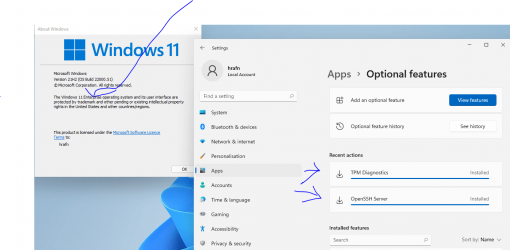
Own themes installable too - including "Black / Dark" options
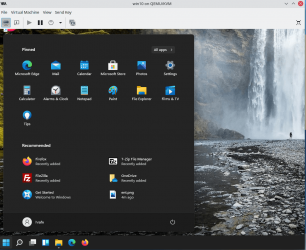
I'll see if OFFICE 2019 installs later
cheers
jimbo
W11 Enterprise up, running and activated on a VM first (I've a VL license from Work so not an issue to install a few times).
I used the latest iso from UUPDUMP for the install --use the 2nd file in the DEV list and choose install extra editions when creating the iso after checking W11 PRO. Add W11 Enterprise then at W11 install time select Enterprise.
so far so good --suggest though you (even on non Enterprise version) install OPENSSH-SERVER from the add optional features (enable it in services too) and the TPM diagnostics if you have a TPM or using a VM with an emulated TPM device. You will need OPENSSH-SERVER if you are using some NAS type (NON Windows) to RECEIVE files FROM Windows if you are logged on to the NAS. No problem receiving files FROM NAS devices on Windows, nor sharing / sending files TO / WITH a NAS FROM Windows via file explorer etc when logged on to Windows.
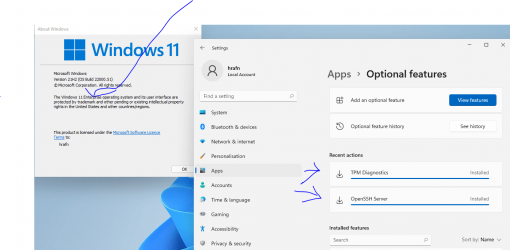
Own themes installable too - including "Black / Dark" options
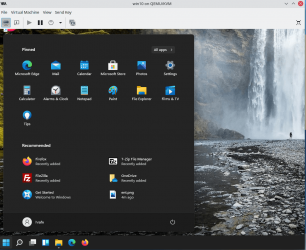
I'll see if OFFICE 2019 installs later
cheers
jimbo
Last edited:
My Computer
System One
-
- OS
- Windows XP,10,11 Linux (Fedora 42&43 pre-release,Arch Linux)
- Computer type
- PC/Desktop
- CPU
- 2 X Intel i7
- Screen Resolution
- 4KUHD X 2





