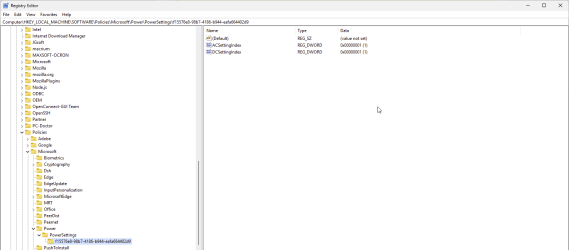Background:
Before replacing my PC (Optiplex 7070 Micro), I performed an in-place upgrade from Windows Enterprise 11 23H2 to IoT LTSC 24H2. Tested it for a few days and all seemed well.I made a backup and did a bare metal restore onto a newer Optiplex 7000 Micro. All seems good except for how Modern Standby handles sleep/wake. I'm assuming (don't know for sure) that my original system (Optiplex 7070) was not using Modern Standby.
Problem:
I have to send the wake command multiple times if I want to manually wake the new computer. I've never encountered this on other systems. Also, I have a couple of scheduled tasks that are supposed to wake the PC but they rarely wake the PC at the specified times (12:25 AM) and what's really odd is that the tasks are usually performed at 3:00 AM. I do not have any tasks scheduled for 3:00 AM so something else appears to be waking the computer.Everything worked flawlessly on the Optiplex 7070, for years. I don't know if the culprit is the NIC, Modern Standby or both on the Optiplex 7000.
I have the latest BIOS and drivers from Dell. I've even installed the latest NIC driver directly from Intel but I see no difference. I have gone through and turned off every power saving feature that I can find in the BIOS, Windows Power Settings and in the NIC settings.
In the BIOS, WoL, Intel Speed Step and CPU C-state are enabled. I've disabled Deep Sleep, ASPM and Intel Speed Shift.
Power plan settings:

Intel I219-LM NIC settings (Doesn't have a Power Management tab):
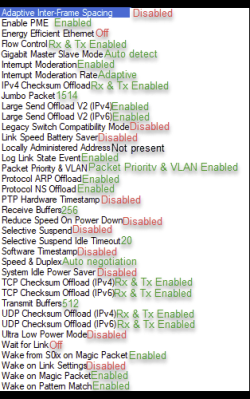
There is no power management tab on the NIC properties, in the Device Manager, like you have with older versions of Windows 11.
Fast Start Up (HiberbootEnabled) is not even an option so it is disabled:
Code:
PS C:\Users\Jeff\Desktop> (GP "HKLM:\SYSTEM\CurrentControlSet\Control\Session Manager\Power")
AcPolicy : {1, 0, 0, 0...}
AcProcessorPolicy : {1, 0, 0, 0...}
DcPolicy : {1, 0, 0, 0...}
DcProcessorPolicy : {1, 0, 0, 0...}
HBFlagsSwitch : 1
PowerSettingProfile : 0
SleepStudyDeviceAccountingLevel : 4
WatchdogResumeTimeout : 120
WatchdogSleepTimeout : 300
HiberbootEnabled : 0
POSTTime : 10058
BootmgrUserInputTime : 0
FwPOSTTime : 9999
SystemPowerPolicy : {1, 0, 0, 0...}
HibernateEnabled : 0
TotalResumeTime : 5211
ResumeBootMgrTime : 0
ResumeAppTime : 0
ResumeAppStartTimestamp : 0
ResumeLibraryInitTime : 0
ResumeInitTime : 0
ResumeHiberFileTime : 0
ResumeRestoreImageStartTimestamp : 0
ResumeIoTime : 0
ResumeDecompressTime : 0
ResumeMapTime : 0
ResumeUnmapTime : 0
ResumeUserInOutTime : 0
ResumeAllocateTime : 0
ResumeKernelSwitchTimestamp : 0
KernelReturnFromHandlerTimestamp : 1092
SleeperThreadEndTimestamp : 1092
TimeStampCounterAtSwitchTime : 0
KernelReturnSystemPowerState : 1493
HiberHiberFileTime : 0
HiberInitTime : 0
HiberSharedBufferTime : 0
TotalHibernateTime : 0
KernelResumeHiberFileTime : 0
KernelResumeInitTime : 0
KernelResumeSharedBufferTime : 0
DeviceResumeTime : 400
KernelAnimationTime : 0
KernelPagesProcessed : 0
KernelPagesWritten : 0
BootPagesProcessed : 0
BootPagesWritten : 0
HiberWriteRate : 0
HiberCompressRate : 0
ResumeReadRate : 0
ResumeDecompressRate : 0
FileRuns : 0
NoMultiStageResumeReason : 0
MaxHuffRatio : 0
SecurePagesProcessed : 0
HiberChecksumTime : 0
HiberChecksumIoTime : 0
ResumeChecksumTime : 0
ResumeChecksumIoTime : 0
KernelChecksumTime : 0
KernelChecksumIoTime : 0
WinresumeExitTimestamp : 0
TcbLoaderStartTimestamp : 0
TcbLoaderEndTimestamp : 0
RemappedPageLookupCycles : 0
TcbLaunchPrepareCycles : 0
TcbLaunchPrepareDataCycles : 0
DecryptVsmPagesPhase0Cycles : 0
DecryptVsmPagesPhase1Cycles : 0
DecryptVsmPagesPhase2Cycles : 0
TcbLoaderAuthenticateCycles : 0
TcbLoaderDecryptCycles : 0
TcbLoaderValidateCycles : 0
KernelResumeIoCpuTime : 0
HiberIoCpuTime : 0
ResumeCompleteTimestamp : 16353531
PSPath : Microsoft.PowerShell.Core\Registry::HKEY_LOCAL_MACHINE\SYSTEM\CurrentControlSet\Cont
rol\Session Manager\Power
PSParentPath : Microsoft.PowerShell.Core\Registry::HKEY_LOCAL_MACHINE\SYSTEM\CurrentControlSet\Cont
rol\Session Manager
PSChildName : Power
PSDrive : HKLM
PSProvider : Microsoft.PowerShell.Core\Registry
PS C:\Users\Jeff\Desktop>Available sleep states:
Code:
PS C:\Users\Jeff\Desktop> powercfg -a
The following sleep states are available on this system:
Standby (S0 Low Power Idle) Network Connected
The following sleep states are not available on this system:
Standby (S1)
The system firmware does not support this standby state.
This standby state is disabled when S0 low power idle is supported.
Standby (S2)
The system firmware does not support this standby state.
This standby state is disabled when S0 low power idle is supported.
Standby (S3)
The system firmware does not support this standby state.
This standby state is disabled when S0 low power idle is supported.
Hibernate
Hibernation has not been enabled.
Hybrid Sleep
Standby (S3) is not available.
Hibernation is not available.
Fast Startup
Hibernation is not available.
PS C:\Users\Jeff\Desktop>
Code:
PS C:\Users\Jeff\Desktop> powercfg -devicequery wake_armed
HID-compliant mouse
HID Keyboard Device (003)
PS C:\Users\Jeff\Desktop>This is a micro PC so I can't just throw another NIC in and test. I don't know what else to do to get things working like they were. Anyone have an ideas?
Last edited:
My Computer
System One
-
- OS
- Win11