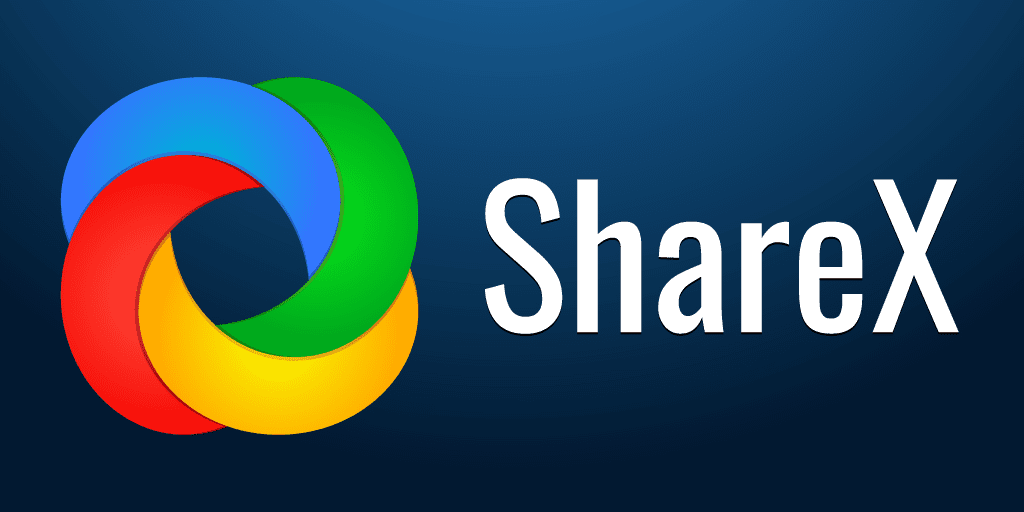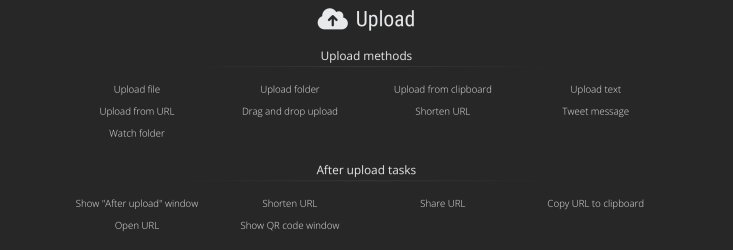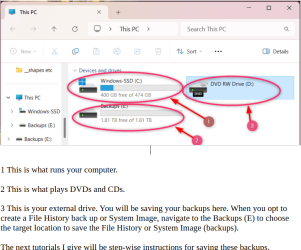Windows 11 23H2
My goal is too create and print tutorials using libreoffice writer for sharing with friends with limited computer savvy. Libreoffice draw user pdf guide is more complex (392 pages) than I wish to tackle for now. I have already experimented with screen clip, clip champ, MSpaint, and greenshot. My complaints with them ranges from textbox borders being too thick to being awkward.
I am looking for callouts, textboxes, circles, arrows, etc. to simulate the quality of tutorials on this forum. Does anyone have advice meeting these criteria?
Thanks in advance for helpful replies.
regards,
caffeine
My goal is too create and print tutorials using libreoffice writer for sharing with friends with limited computer savvy. Libreoffice draw user pdf guide is more complex (392 pages) than I wish to tackle for now. I have already experimented with screen clip, clip champ, MSpaint, and greenshot. My complaints with them ranges from textbox borders being too thick to being awkward.
I am looking for callouts, textboxes, circles, arrows, etc. to simulate the quality of tutorials on this forum. Does anyone have advice meeting these criteria?
Thanks in advance for helpful replies.
regards,
caffeine
My Computer
System One
-
- OS
- windows 11 home 64bit 23H2
- Computer type
- Laptop
- Manufacturer/Model
- Lenovo ideapad 5
- CPU
- AMD RYZEN 5 8645HS, base 4.3GHz- up tp 5 GHz
- Memory
- 16GB DDR5
- Monitor(s) Displays
- 2
- Screen Resolution
- 1920x1200
- Hard Drives
- 512 GB SSD
- PSU
- 65W
- Case
- military grade, color-abtss blue
- Keyboard
- backlit, light blue
- Mouse
- Logitech M100
- Internet Speed
- SLOOOOOOOW
- Antivirus
- Windows Defender & MBAM
- Other Info
- novabench score 2443