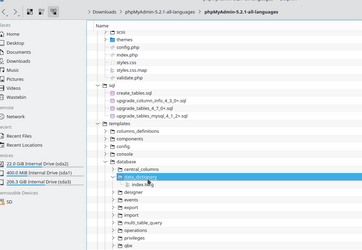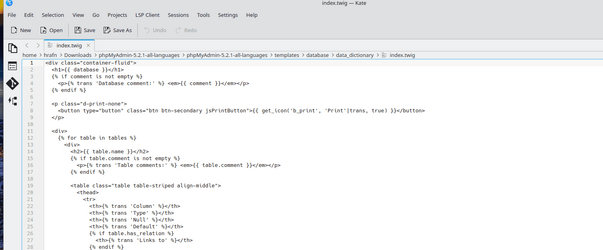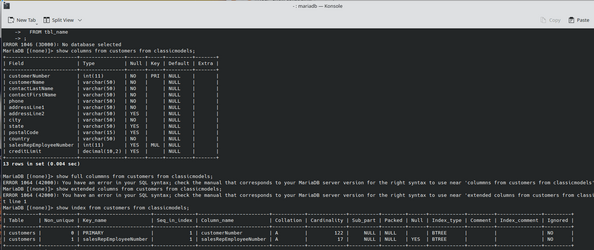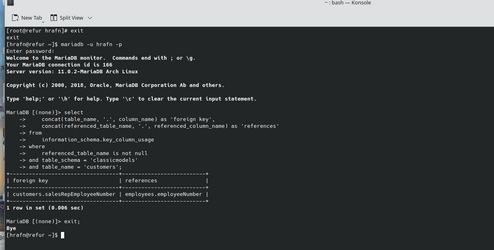- Local time
- 2:28 AM
- Posts
- 5,106
- Location
- Hafnarfjörður IS
- OS
- Windows XP,10,11 Linux (Fedora 42&43 pre-release,Arch Linux)
Hi folks
Is there a decent windows program which displays the data dictionary for tables in a MariaDB / MySQL database. PhpMyAdmin does it but I don't want to install that on Windows and I need this type of info on a Windows host. I know it can be done manually but that's a pain. I would like something like this that I can export into EXCEL workbooks. PhpMyAdmin especially over remote isn't that secure either.
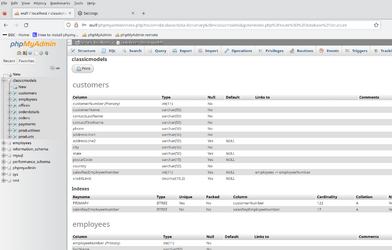
there must surely be some I.T applications programmers out there somewhere who've done this type of thing.##
Thanks
jimbo
Is there a decent windows program which displays the data dictionary for tables in a MariaDB / MySQL database. PhpMyAdmin does it but I don't want to install that on Windows and I need this type of info on a Windows host. I know it can be done manually but that's a pain. I would like something like this that I can export into EXCEL workbooks. PhpMyAdmin especially over remote isn't that secure either.
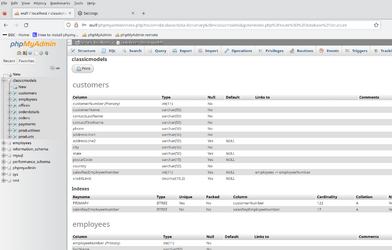
there must surely be some I.T applications programmers out there somewhere who've done this type of thing.##
Thanks
jimbo
My Computer
System One
-
- OS
- Windows XP,10,11 Linux (Fedora 42&43 pre-release,Arch Linux)
- Computer type
- PC/Desktop
- CPU
- 2 X Intel i7
- Screen Resolution
- 4KUHD X 2