- Local time
- 12:55 AM
- Posts
- 152
- OS
- Windows 11
Every time the game starts this message shows up saying "We can't open this 'ms-gamingoverlay" link" and "Your device needs a new app to open this link"
I've uninstalled the Xbox gaming bar using the PowerShell command and have Xbox game bar, game mode and captures all OFF in settings.
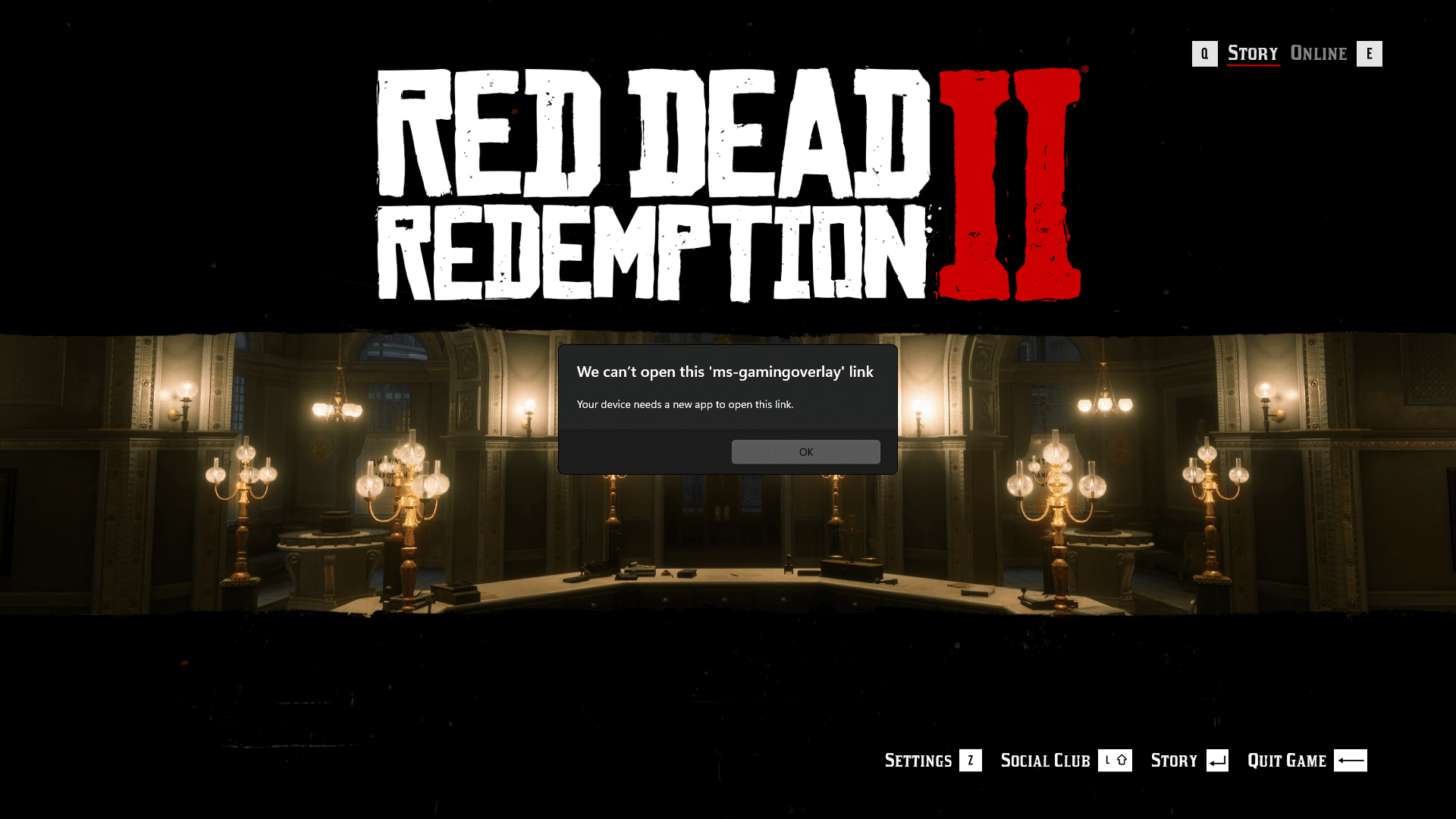
I've uninstalled the Xbox gaming bar using the PowerShell command and have Xbox game bar, game mode and captures all OFF in settings.
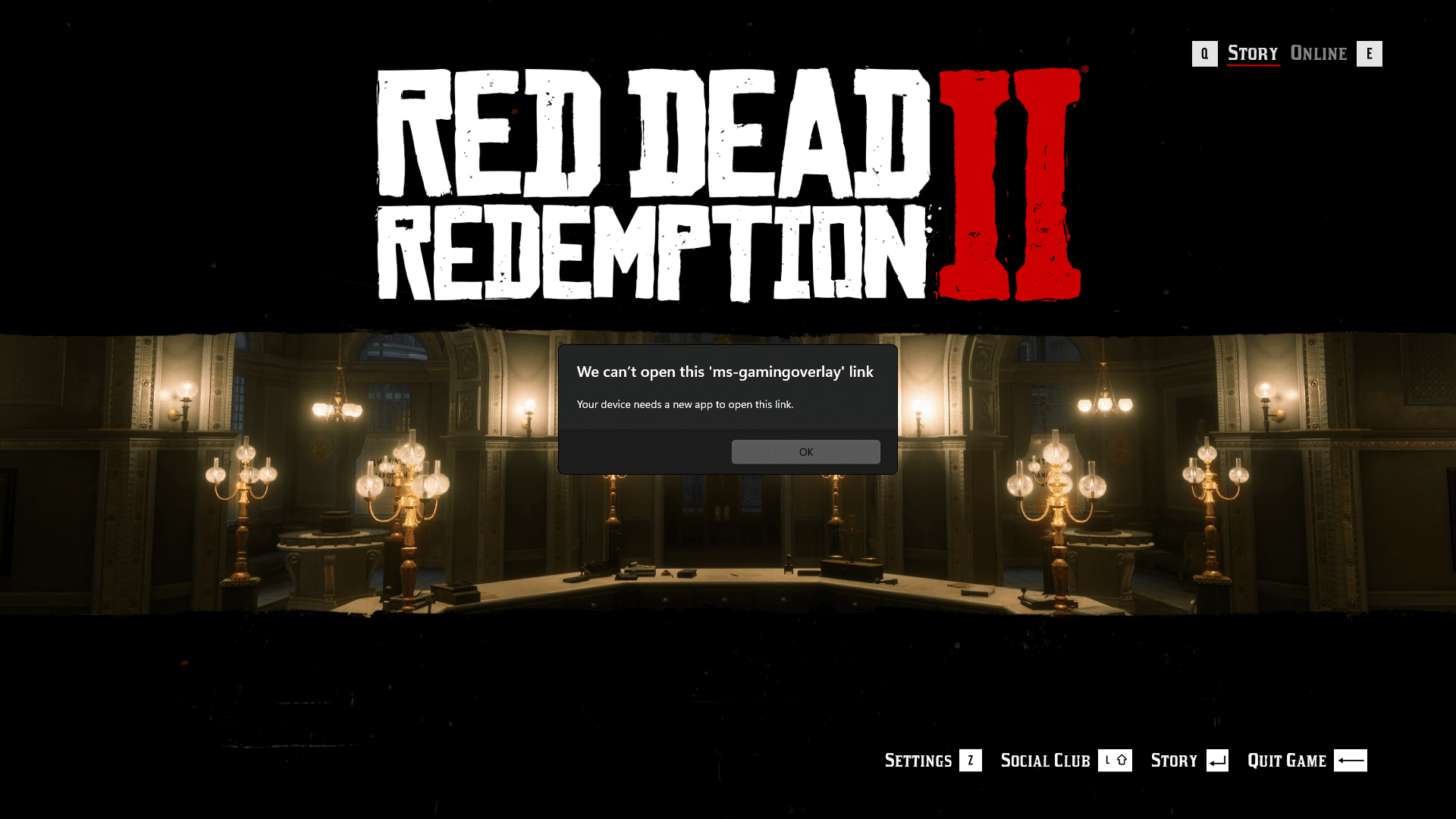
My Computer
System One
-
- OS
- Windows 11
- Computer type
- PC/Desktop
- Manufacturer/Model
- Custom
- CPU
- Intel Core i5-14600KF
- Motherboard
- MSI PRO Z690-A WIFI DDR4
- Memory
- CORSAIR VENGEANCE RGB PRO SL 32GB (2x16GB) DDR4 3200MHz CL16
- Graphics Card(s)
- GIGABYTE 4080 Gaming OC
- Screen Resolution
- 1920 x 1080
- Hard Drives
- SAMSUNG 860 EVO 500GB, Kingston KC600 1TB
- PSU
- Lian Li Edge EG0850G 850W Gold
- Cooling
- ARCTIC Liquid Freezer III 360
- Keyboard
- Logitech G513 Carbon LIGHTSYNC RGB Mechanical
- Mouse
- Steelseries Prime
- Browser
- Firefox





