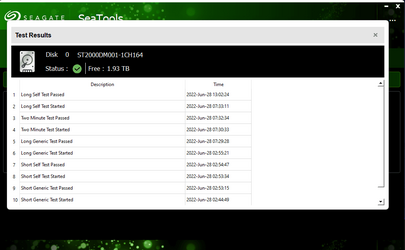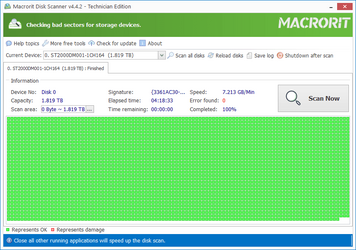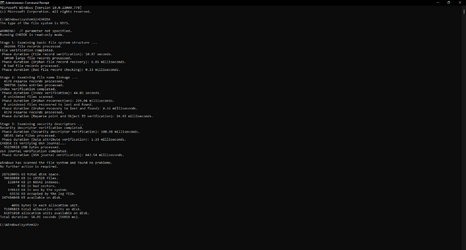Here are the results, Plz check them..S.M.A.R.T. Attribute: Uncorrectable Sector Count | Knowledge Base
Attribute ID: 198 (0xC6) Hard drives, supporting this attribute Samsung, Seagate, IBM (Hitachi), Fujitsu (not all models), Maxtor, Western Digital (not all models) Description Uncorrectable Sector Count S.M.A.R.T. parameter is a critical parameter and indicates the quantity of uncorrectable...kb.acronis.com
Hard disk case: weak sectors
There are weak sectors found on the hard disk surfacewww.hdsentinel.com
Attachments
My Computers
System One System Two
-
- OS
- Windows 11
- Computer type
- Laptop
- Manufacturer/Model
- ACER
- Memory
- 8 GB DDR4
- Graphics Card(s)
- NVIDIA GeForce 1650Ti
- Screen Resolution
- 1920*1080
- Hard Drives
- 500 GB SSD
- Internet Speed
- 50 MBPS
- Browser
- Chrome
-
- Operating System
- Microsoft Windows 11 (10.0) Professional 64-bit
- Computer type
- PC/Desktop
- Manufacturer/Model
- Intel
- CPU
- Intel® Core™ i7-3770S CPU @ 3.10GHz
- Motherboard
- Intel DH77KC
- Memory
- 16384 MB || Dual Channel (128 bit) DDR3-SDRAM
- Graphics card(s)
- NVIDIA NVS 300 (512 MB)
- Monitor(s) Displays
- Dell Computer DELL S2240L (DELD053) - 2
- Screen Resolution
- 21.7 inches (55.1 cm) / 1920 x 1080 pixels @ 56-76 Hz
- Hard Drives
- Seagate ST2000DM001-1CH164 (FW: CC27)
1863.0 GiB (~2000 GB)
- Case
- Cooler Master
- Keyboard
- Microsoft Wired Keyboard
- Mouse
- Lenovo Wireless Mouse
- Internet Speed
- 40 MBPS
- Browser
- Chrome || Firefox
- Antivirus
- Windows Defender