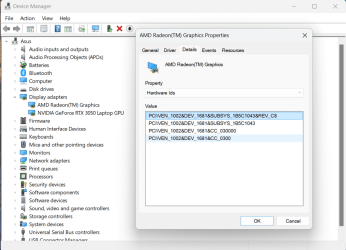"Do you mean OS Windows updates or security updates for 12 years? Sounds like you still using Windows 7?"
No, that was the old Laptop started life with Windows 8.1 and now has whatever is the latest version of Windows 10.
Never had Windows 7 on any of my current hardware.
As I said they were system drivers, no idea what for, I don't care, just installed them. Same for both old Laptop and new Laptop.
"Strangely the Acer App does not pick up updates but Windows updates does, why is that?"
Not strange at all, it is same for my Old Laptop (Windows 10), and the new Laptop from late 2022 (Windows 11). Both have Intel iGPU and Nvidia dGPUs.
The latest Laptop 2022 has Intel Iris Xe Graphics iGPU, and Nvidia RTX 3070 Ti Laptop dGPU.
Currently Windows updates leads Manufacturers updates by 3 months, can't wait for next "thrilling update".
As I said in the previous 1st paragraph, simple no worries.
View attachment 105494
View attachment 105495