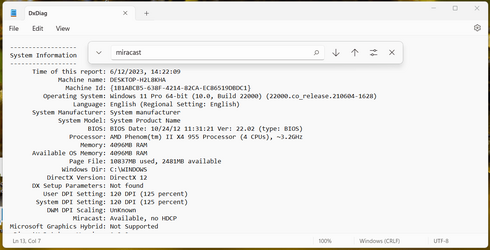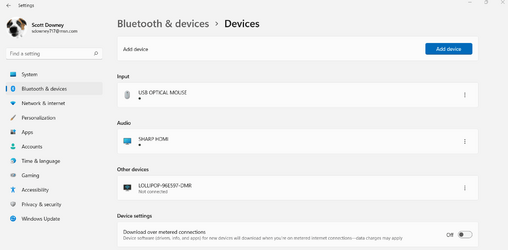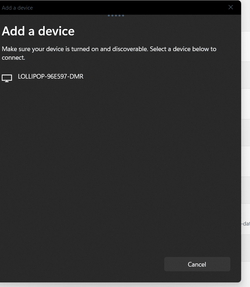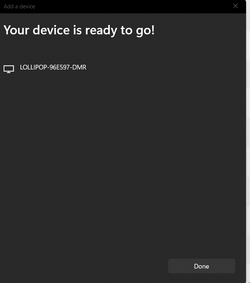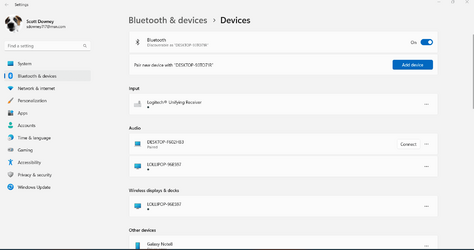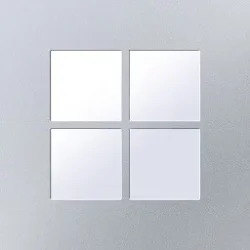"My s8 was not as smooth due to the processor inside is not as powerful. "
Exactly, that is about 5 years old. CPUs and other hardware for PCs/Phones have improved vastly in 14 years. So whilst supporting Miracast the CPU and probably other hardware is a bit old thus not smooth.
" OR is it the lack of wireless on the older desktop???"
That is just part of the hardware, the rest is still old hardware so probably would not perform well. It is not only Windows.
"interesting if i turn off the wireless the miracast instantly drops the projecting."
Miracast is a form of WiFi Direct. Even if WiFi Direct is supported by hardware it does not mean that Miracast is.