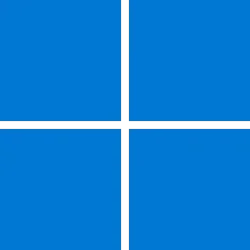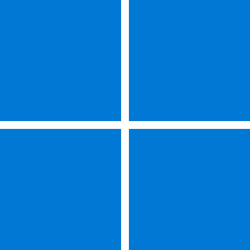Universal Print is a cloud-based print solution that enables a simple, rich, and secure print experience for users while also reducing time and effort for IT pros. By shifting print management to the cloud, IT professionals can simplify administration and end-users can easily print, reducing the expense of organizations' print infrastructure.
When Universal Print was announced more than two years ago, some viewed the term "universal" as an aspirational descriptor. In reality, Microsoft was delivering a platform that lowers the barrier of entry to cloud computing and digital transformation. Organizations can simply register their printers with Microsoft Entra ID (formerly known as Azure Active Directory) and manage them through the Azure Portal—a solution that removes the cost burden of traditional on-premises print servers and printer drivers.
The Universal Print roadmap has been filled with features and capabilities that have elevated security while ensuring the solution stays user-friendly. Announcements of new features at Microsoft Ignite continue to show just how universal the solution has become. It's now a more complete solution integrated with all of Microsoft 365 and Windows 365. Let's dig in.
What's new for Universal Print at Microsoft Ignite 2023?
In short, we've simplified printing for the cloud era. Here are highlights of the latest Universal Print updates and features:
macOS support: Now in preview, this capability delivers full support for Mac devices within the Universal Print infrastructure. Users can now print from any Mac app using the native print dialog without having to install drivers. Administrators that were previously hesitant to adopt Universal print because of their mixed environment of Windows and Mac, can now move ahead knowing all their employees are supported, regardless of operating system. With the added support for MacOS endpoints (Ventura 13.1 or later) and an easy to use pull print functionality, employees can securely and conveniently print on any corporate printer from anywhere and from any device.
Screenshot of Mac Settings adding Universal Print printers.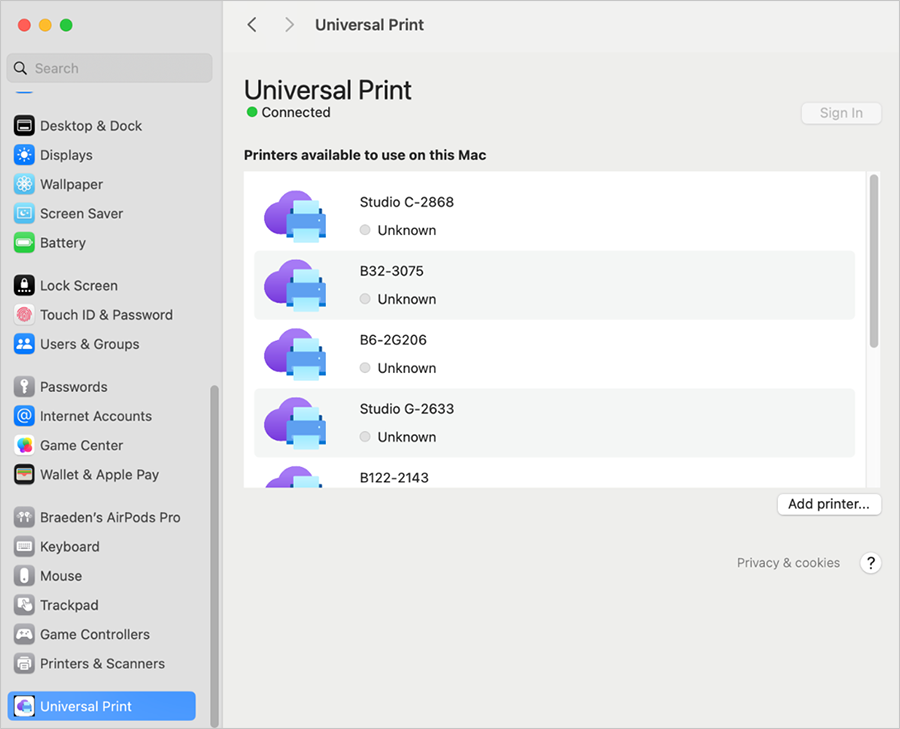
Pull print: In preview today, pull print (Universal Print anywhere) simplifies the printing process for users, allowing them to print to any printer. Users can print from any device or app without having to choose a printer in advance. Then, they can go to any corporate printer that's nearby, verify their identity, and safely retrieve their document.
Delegated admin support: Print administrators can assign permissions to another person to manage a specific set of printers. This is very helpful, for example, when a branch office team needs to control the printers at their site versus headquarters.
Troubleshooting print failures: The Print Jobs page on the Universal Print portal now has new columns that show more details about how the print job goes through different steps. Additionally, new guidance is being published that will help print administrators troubleshoot the most common print issues on their own before reaching out to support. Check out our latest blog to learn more.
Not new, but still worth a mention
Secure release is fully enabled. There are different ways to make sure the person who prints the job is the one who collects it. With secure release enabled, a worker prints the job to their preferred printer and, when they get there, uses the Microsoft 365 mobile app on iOS or Android to scan the QR code to print the job. No more paper or toner wasted from uncollected print jobs, and no sensitive information left in print trays for unauthorized eyes. Workers can also use a PIN or employee badge for authentication at the printer. Combining the new pull print feature (going to any corporate printer that's convenient to print the job) with secure release functionality (identification verification at the printer) helps create a strong and secure solution.
Universal Print is now generally available in Government Community Cloud (GCC) and GCC High. In short, government entities can now reap the benefits of a cloud print solution run in Microsoft Azure government data centers (that's in full feature parity with what exists in the commercial cloud today) while remaining compliant with certifications required for U.S. government organizations. Universal Print adheres to Zero Trust principles, assuming by default that no device or connection is secure and instead validating each connection. Whether it's ensuring that documents containing sensitive information remain secured throughout the print process or easing the burden for print administrators, government organizations can now feel confident that their cloud printing solution offers security and a seamless experience for both employees and IT professionals alike.
It's worth repeating, it's time to stop counting print jobs. Universal Print licenses now include more print jobs than most organizations use per month. Microsoft 365 Enterprise E3, Microsoft 365 Enterprise E5, and, just announced, Microsoft 365 Business Premium subscriptions include 100 print jobs per licensed user per month! This is a marked increase from the 5 jobs per user per month previously included. The print job allowance is pooled across the tenant. So, for example, an organization with 1,000 employees can print up to 100,000 print jobs per month with various job counts per employee. Print jobs are counted by successful release from the queue and not by page count.
Hear from the experts and see features in action
Ready for a quick tour of Universal Print and the latest features? Get to know Universal Print with a self-paced, 10-minute guided tour. Step through major features, real-world scenarios, and see the solution from the perspective of both a print administrator and an employee. This quick-hit simulation covers registering printers with the Universal Print service, assigning licenses to users, printing in a mixed environment (mobile devices, Windows and macOS), and more.
Screenshot of the Universal Print guided tour Start page.
The bottom line
Universal Print is a real game changer for cloud printing. It removes one of the final obstacles for organizations' transition to the cloud. Now, with the new MacOS endpoints support and the easy pull print feature, employees can print from any corporate printer with any device and from any place, safely and easily.
Source:
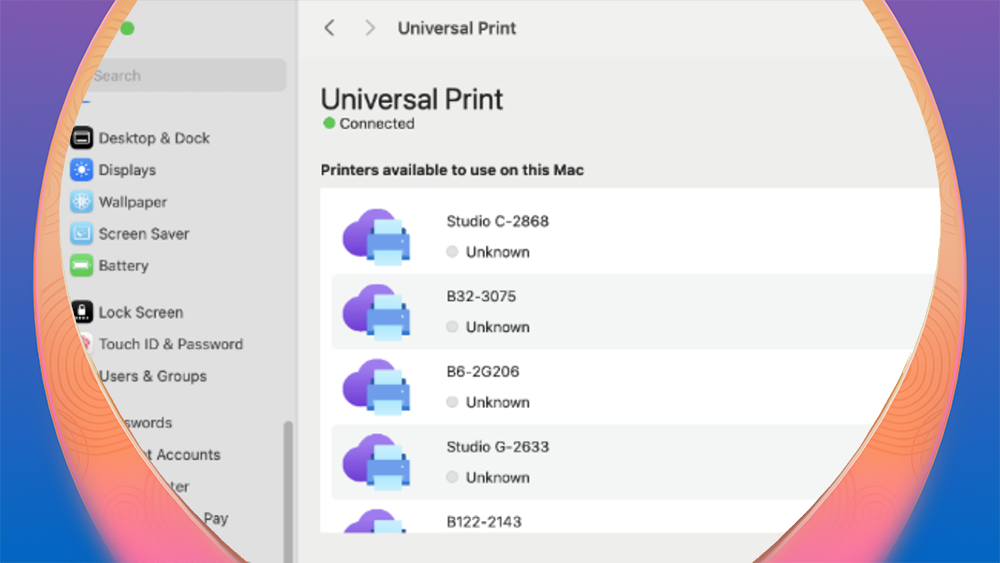
Universal%20Print%20makes%20cloud%20printing%20truly%20%E2%80%9Cuniversal%E2%80%9D
Reap the benefits of shifting print management to the cloud. See what’s new for Universal Print at Ignite 2023.
techcommunity.microsoft.com