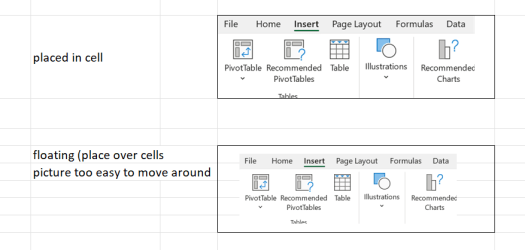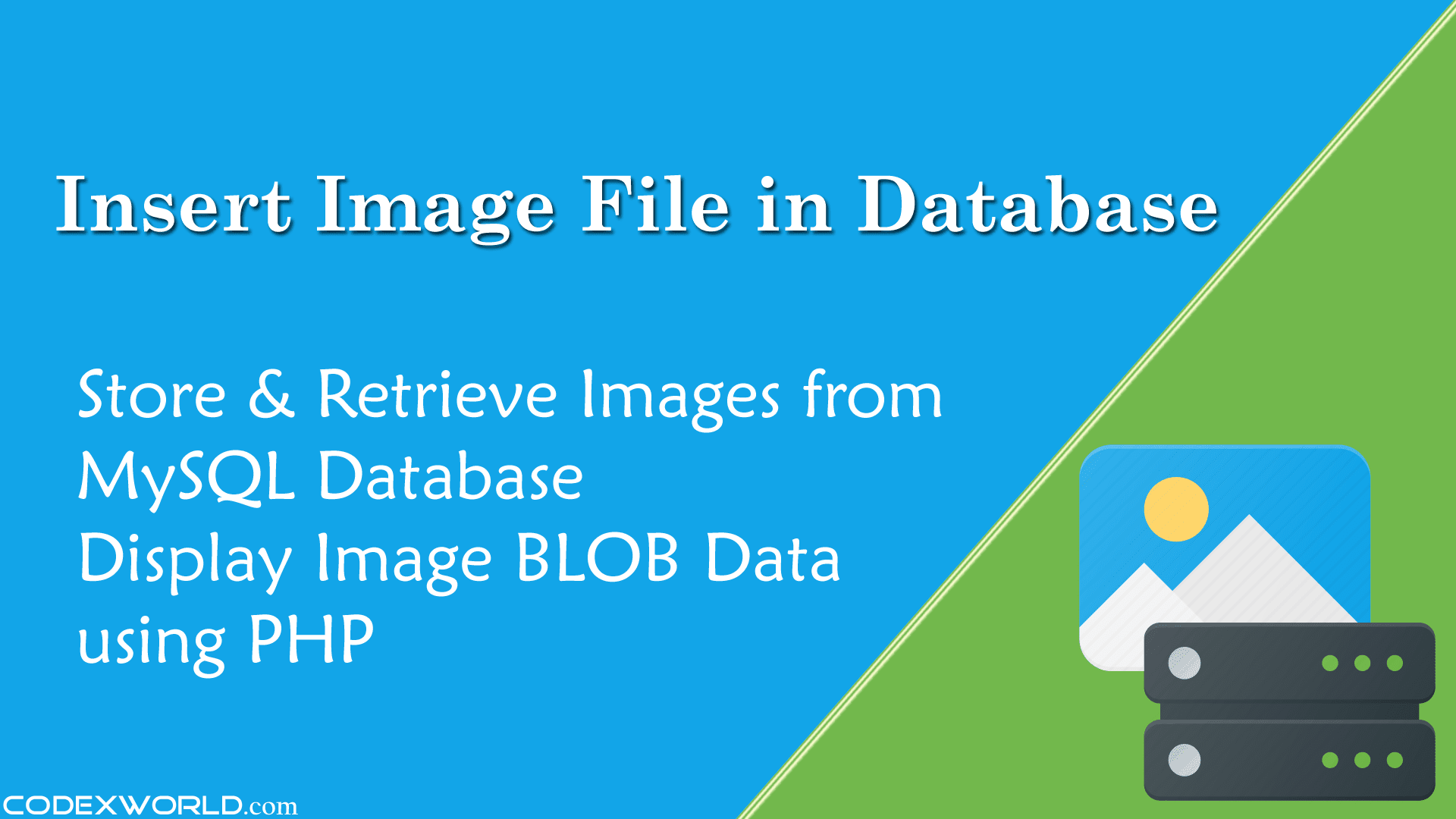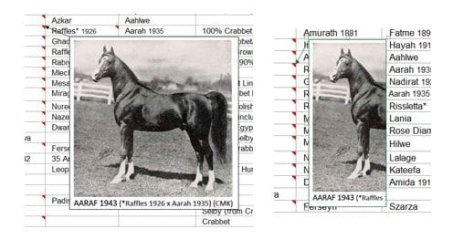Microsoft Excel Blog:
Happy 2024!! Welcome to our first update of the year, the January update.
This month, we are excited to share that users can now sync form data to Excel for the web. Insert pictures into cells is available to users of Excel on Windows and Mac, and PivotTables has expanded functionality in Excel for iPad.
Many of these features are the result of your feedback. THANK YOU! Your continued Feedback in Action (#FIA) helps improve Excel for everyone.
Excel for Web:
- Sync Forms Data to Excel
- Date Picker #FIA
- Insert Pictures in Cells #FIA
- Check Performance
- Insert Pictures in Cells #FIA
- PivotTables on iPad
Read more:

What's New in Excel (January 2024) | Microsoft Community Hub
Sync Forms data to the Excel for the web, date picker, and expanded PivotTables functionality in Excel on iPad, and more
Last edited: