Welcome to the June 2022 update. We are excited to share the general availability of sheet protection and semi-select for links creation in the web for Excel for the web and automatic alt text suggestions for charts and PivotCharts across Excel for Windows and Excel for Mac - among other features. For Insiders, we're rolling out the ability to insert data from picture in Excel for Windows.
Excel for the web
Excel for Windows
- Sheet protection
- “PivotTable Connections” in slicer settings pane
- Semi-select for links creation
Excel for Mac
- Data from Picture (Insider Beta)
- Automatic alt text suggestions on charts and PivotCharts (Current Channel & Monthly Enterprise Channel)
- Automatic alt text suggestions on charts and PivotCharts
- Import from local text, CSV, and XLSX files with data preview
Excel for the web
Sheet protection
Excel for the web now supports enabling and configuring sheet protection. Users can now turn sheet protection on and off, temporarily pause protection for just their session, and configure unlocked ranges and other sheet protection options.
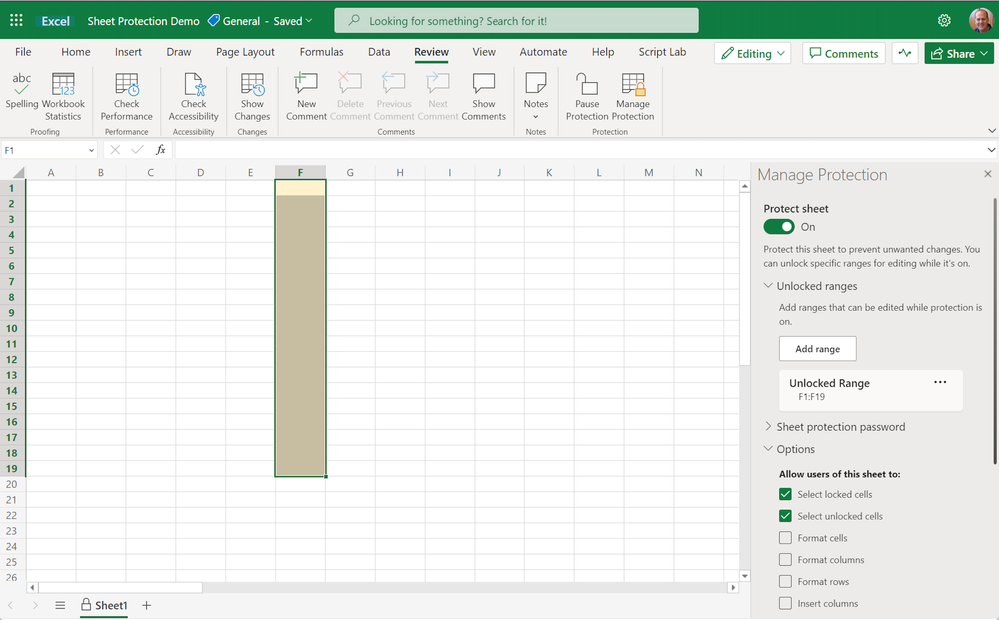
Sheet Protection
“PivotTable Connections” in slicer settings pane
Customize which slicer applies to which PivotTable - now in Excel for the web! Choose your slicer connections in the PivotTable settings in Excel for the web.
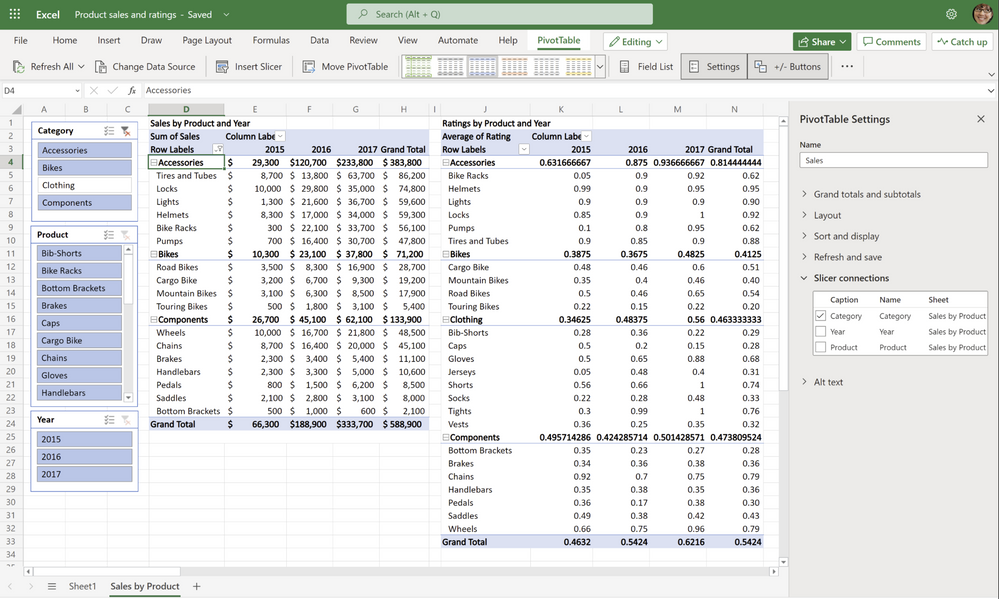
PivotTable connections in slicer settings pane
Semi-select for links creation
Create workbook links using cross-workbook formula selection, also known as semi-select - now in Excel for the web.
Excel for Windows
Data from Picture (Insiders Beta)
With the new Data from Picture feature in Excel for Windows, you can insert data from a picture on your clipboard or an image file from your computer. There’s no need to type all the data—Excel can do it for you! Read more >

Insert data from picture
Provide automatic alt-text suggestions on charts and PivotCharts
Are you frustrated by charts missing their alternative text, so you don't know what the chart is conveying? Now, Excel automatically recognizes and generates alt text if you're using a screen reader and you land on a chart or Pivot Chart that is missing it.
Excel for Mac
Provide automatic alt-text suggestions on charts and PivotCharts
Excel now automatically recognizes and generates alt text if you're using a screen reader and you land on a chart or Pivot Chart that is missing it.
Import from local text, CSV, and XLSX files with data preview
You can now import data from local files such as Excel workbooks, Text and CSV files, using Power Query in Excel for Mac.
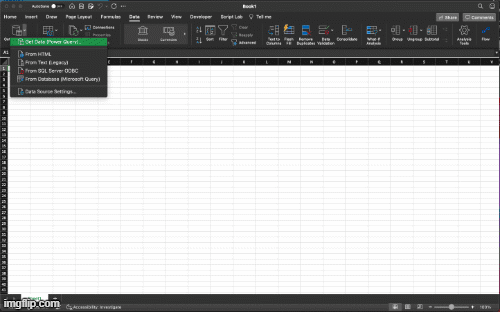
Import local files from text, CSV, and XLSX files
Your feedback helps shape the future of Excel. Please let us know how you like a particular feature and what we can improve upon—send us a smile or frown. You can also submit new ideas or vote for other ideas via Microsoft Feedback.
Source:

What's New in Excel (June 2022)
Welcome to the June 2022 update. We are excited to share the general availability of sheet protection and semi-select for links creation in the web for Excel for the web and automatic alt text suggestions for charts and PivotCharts across Excel for Windows and Excel for Mac - among other...
techcommunity.microsoft.com























