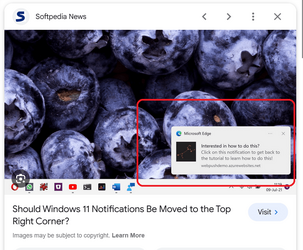pacificSurf
Member
- Local time
- 5:04 PM
- Posts
- 75
- OS
- windwos 11 pro
Follow along with the video below to see how to install our site as a web app on your home screen.
Note: This feature may not be available in some browsers.
Thanks. So we should be able to turn off these toast notifications? Unfortunately neither one of those settings are reflecting on my end.Toast Notifications
If you want to completely disable notifications for an application go into the Windows settings, search notifications, from the list of applications find the target application and toggle off notifications.
If you want to disable notifications from a particular site in Firefox, go to settings > 'security and privacy'. Look for notifications > settings. Add the domain and change it to deny
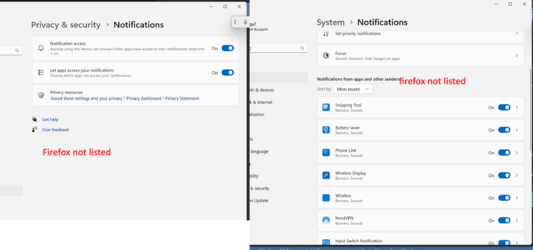
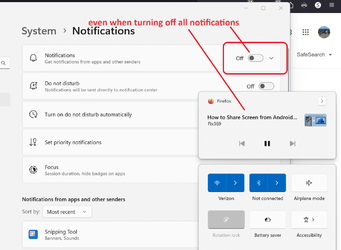
Oh I see. I went into it in firefox, I dont have any website set to allow, rather than denying every website over time that does this, can I just turn if off for firefox toast notifications all together on windows 11? I dont want that toast pop up at all from firefox on windows 11privacy & security in Firefox, not Windows
Thanks, but that only lets you block individual sites to allow or deny. I currently have no sites listed. It Does not seem to have an option to just turn off all push notifications in general universally. I just want to disable this entire Toast notification thing. Im fine with the little system tray popups in the bottom right that fade away after a few seconds. I assume that is different than toast notificationsHow to enable and disable push notifications in Mozilla Firefox | SendPulse
Read the article to get to know how to enable and disable web push notifications in Mozilla Firefox!sendpulse.com

 www.elevenforum.com
www.elevenforum.com
Ah okay. Thanks that worked! "Media Bar" seems to be the official name of the pop up/bar.Hello @pacificSurf,
Those would be the media controls from Firefox. You should be able to use option 3 or 4 below to disable them.

Enable or Disable Media Controls in Windows 11
This tutorial will show you how to enable or disable media controls from Google Chrome, Microsoft Edge, and/or Mozilla Firefox for your account in Windows 11. The Media controls OSD (On Screen Display) appears in Quick Settings (Win+A) and on the Lock screen (Win+L) when playing media (ex...www.elevenforum.com