- Local time
- 8:36 AM
- Posts
- 752
- OS
- Windows 11
If you were to head the Windows team at Microsoft, what would be the one change that you'll bring about to Windows?
If I were to head the team (be it at Microsoft, Google, Apple or other operating system), the one change that I'll bring to every operating system is user control over network access.
The existing configurations are extremely limited and largely useless from a security and privacy perspective. While a handful of 3rd party solutions are available (e.g. TinyWall for Windows, AFWall+/ Netguard/ Karma for Android, etc.), they by themselves are a concern too as you are now handing over an important aspect of your privacy to a 3rd party.
I would create an extremely simple way to control how apps are allowed to access network, including fine control over full access to internet, access to local network only, block complete access to the network, etc.
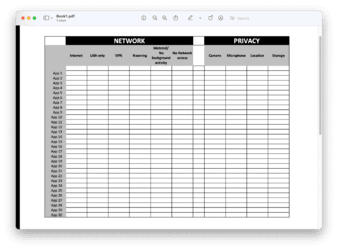
What would be the one thing that is most important change you would like to see in Windows?
If I were to head the team (be it at Microsoft, Google, Apple or other operating system), the one change that I'll bring to every operating system is user control over network access.
The existing configurations are extremely limited and largely useless from a security and privacy perspective. While a handful of 3rd party solutions are available (e.g. TinyWall for Windows, AFWall+/ Netguard/ Karma for Android, etc.), they by themselves are a concern too as you are now handing over an important aspect of your privacy to a 3rd party.
I would create an extremely simple way to control how apps are allowed to access network, including fine control over full access to internet, access to local network only, block complete access to the network, etc.
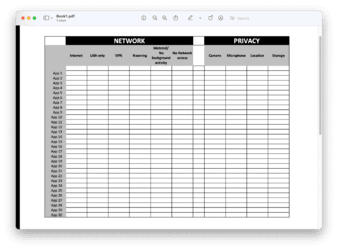
What would be the one thing that is most important change you would like to see in Windows?
My Computer
System One
-
- OS
- Windows 11
- Computer type
- Laptop
- Manufacturer/Model
- HP Envy dv7
- CPU
- Intel Core i7 3630QM
- Motherboard
- HP
- Memory
- 16 GB
- Graphics Card(s)
- Intel HD Graphics 4000 & Nvidia GeForce GT 635M
- Sound Card
- IDT High Definition
- Screen Resolution
- 1080p
- Hard Drives
- 1 TB Crucial MX500 on bay 1.
1 TB Seagate HDD on bay 2.
- Antivirus
- Windows Defender






