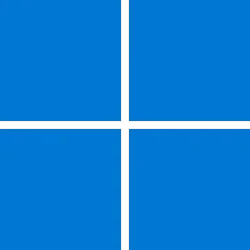I currently have a windows 10 Pro machine that is setup just the way I like, and want to install Windows 11 pro on another separate SSD drive, so both windows will have access to another third SSD drive. For example, I might do photo editing in Win10 that works with the photos on drive 3, and then in Windows 11 I might do video editing that uses files stored on drive 3.
Can this kind of thing be done without problems? Will I get issues like 'drive access denied' when trying to use drive 3 on either win10 or win11?
Any other tips?
Thanks
Can this kind of thing be done without problems? Will I get issues like 'drive access denied' when trying to use drive 3 on either win10 or win11?
Any other tips?
Thanks
My Computer
System One
-
- OS
- Windows 11 Pro