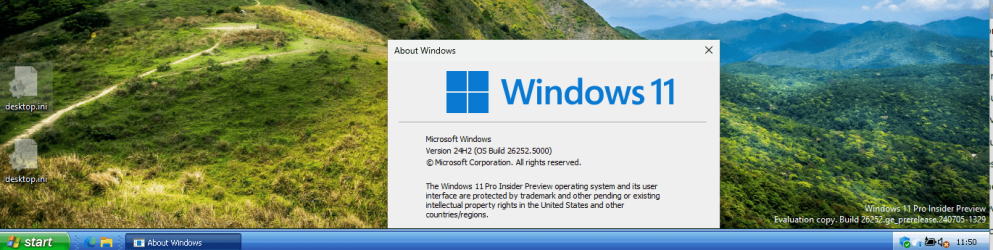- Local time
- 8:27 AM
- Posts
- 77
- OS
- Windows 11 Pro 24H2 (WinMac v1.0.2)
There are ton of other devices that run Windows 11 on ARM, like recently released laptops with Snapdragon processor for example. I currently test ARM version on MacBook, and almost all important programs work, except OSH. I plan to buy a laptop rather than tablet, but I've used Surface tablet with Intel processor few years ago and it was becmong very hot very fast, and there are not many tools that use full capabilities of touch screen, so IMO I wouldn't recommend it either way.
Last edited:
My Computers
System One System Two
-
- OS
- Windows 11 Pro 24H2 (WinMac v1.0.2)
- Computer type
- PC/Desktop
- CPU
- Intel Core i5-12400F
- Motherboard
- B760 GAMING X DDR4
- Memory
- 16 GB (DDR4, 3200 MHz)
- Graphics Card(s)
- NVIDIA GeForce RTX 2070 Super
- Screen Resolution
- 2560x1440 @ 240Hz
- Other Info
- I loved modding and customizing operating systems since very young age, gaining experience from all important systems, including Windows, Ubuntu, MacOS and Android, which led to creation of Windows 11 mod called WinMac. Seamlessly blending the elegance of macOS with the versatility of Windows, my customized interface elevates user experience through meticulously crafted modifications and UI enhancements.
With WinMac, every interaction with Windows 11 environment is imbued with a touch of sophistication, where the boundaries between the Windows and Mac universes blur, offering a sublime computing experience that transcends conventional limitations of Windows 11.
-
- Operating System
- macOS Sonoma
- Computer type
- Laptop
- Manufacturer/Model
- Apple MacBook Pro
- CPU
- Apple M3 Pro
- Memory
- 18 GB



 )
)