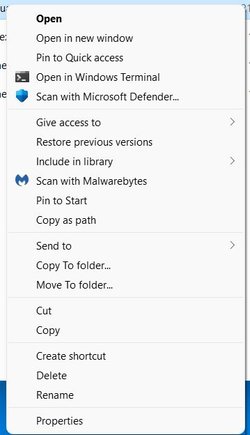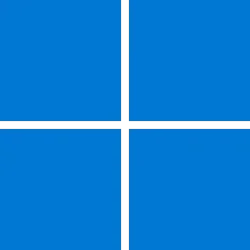D
Deleted member 3249
Guest
Thread Starter
Not really if you are referring to my post, they are in the all apps section, though people would want the new startmenu to have their shortcuts not these bloat, I mean if they are upgrading and they are not tech savvy. They will be annoyed.Hi,
Interface clash just have to reorganize at least they are there, one step forward two steps backwards lol