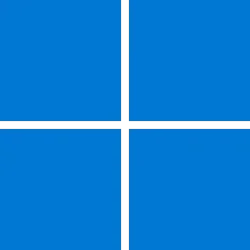- Local time
- 9:33 PM
- Posts
- 30
- OS
- Windows 10 22H2
I'd like to see it change back to Windows 7. I mean modernized, but, old control panel, start menu, spyware free, bloat free, etc,etc.
My Computer
System One
-
- OS
- Windows 10 22H2
- Computer type
- PC/Desktop
- Manufacturer/Model
- Custom
- CPU
- Ryzen 5 5600
- Motherboard
- Asrock B550 Pro4
- Memory
- 4x8=32 GB DDR4 3200
- Graphics Card(s)
- Radeon RX 6750 XT
- Sound Card
- Syba Sonic DAC SD-DAC63118
- Screen Resolution
- 1920x1080
- Hard Drives
- 2 NVME M.2, 1 SATA SSD
- PSU
- XPG Core Reactor 750w
- Case
- Phanteks Enthoo Pro
- Cooling
- Air
- Antivirus
- nope