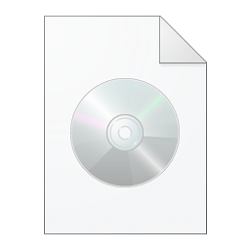muzicman82
Well-known member
- Local time
- 5:30 AM
- Posts
- 11
- OS
- Windows 11
Hi all,
I haven't needed to do this in a long time, but I do have experience with imaging on previous Windows versions.
I need to build a system with all of it's programs and user preferences, and then deploy this to a dozen or so identical systems. While I have no problems making an image and deploying that to system drives, I'm looking for the latest (free or low cost) methods for doing this with PXE or a bootable USB. I don't have a problem removing the NVMe drive to make the original image if it is necessary.
The key thing I'd like to do correctly is generate fresh SID numbers, and rename the system hostnames. These systems won't be living on the same network after they are created, but they will for a short time. Decades ago, I used to use Ghost for this.
I'm sort of familiar with Sysprep, but won't that clear user preferences?
If there's a software program that will make this super easy that isn't free, I'm ok buying a 1 time license but I don't want to pay for each target or have a recurring subscription. I am a fan of Acronis products and I have True Image, but I don't think Snap Deploy is necessarily what I want... but maybe it is?
I haven't needed to do this in a long time, but I do have experience with imaging on previous Windows versions.
I need to build a system with all of it's programs and user preferences, and then deploy this to a dozen or so identical systems. While I have no problems making an image and deploying that to system drives, I'm looking for the latest (free or low cost) methods for doing this with PXE or a bootable USB. I don't have a problem removing the NVMe drive to make the original image if it is necessary.
The key thing I'd like to do correctly is generate fresh SID numbers, and rename the system hostnames. These systems won't be living on the same network after they are created, but they will for a short time. Decades ago, I used to use Ghost for this.
I'm sort of familiar with Sysprep, but won't that clear user preferences?
If there's a software program that will make this super easy that isn't free, I'm ok buying a 1 time license but I don't want to pay for each target or have a recurring subscription. I am a fan of Acronis products and I have True Image, but I don't think Snap Deploy is necessarily what I want... but maybe it is?
My Computer
System One
-
- OS
- Windows 11