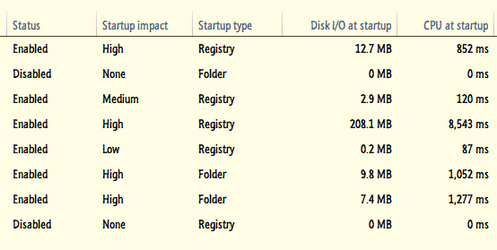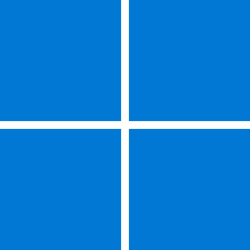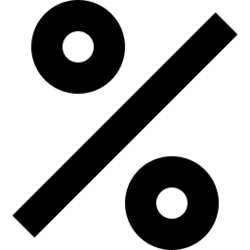from say shell:startup (%userprofile%\AppData\Roaming\Microsoft\Windows\Start Menu\Programs\Startup)
there are a number of
shortcuts
executable files
cmd (batch files)
.ps1 PowerShell files
On identical workstations (not in a AD domain), they seem to execute in a different order
Without going to the effort of having a single script that executes everything in the correct order, is there a config, registry key etc that can be changed?
An additional problem is users add their own items to shell:startup
there are a number of
shortcuts
executable files
cmd (batch files)
.ps1 PowerShell files
On identical workstations (not in a AD domain), they seem to execute in a different order
Without going to the effort of having a single script that executes everything in the correct order, is there a config, registry key etc that can be changed?
An additional problem is users add their own items to shell:startup
My Computer
System One
-
- OS
- Ubuntu/Arch/Proxmox/Windows7/8/10/11
- Computer type
- PC/Desktop
- Manufacturer/Model
- Corsair
- CPU
- I7
- Motherboard
- ASUS MAXIMUS 2018
- Memory
- 64GB
- Graphics Card(s)
- ASUS GeForce RTX 2080 Ti
- Sound Card
- none
- Monitor(s) Displays
- 3 x LG 29"
- Screen Resolution
- 2560 x 1080
- Hard Drives
- Samsung SSD 870 EVO, 4
- PSU
- Corsair CX500