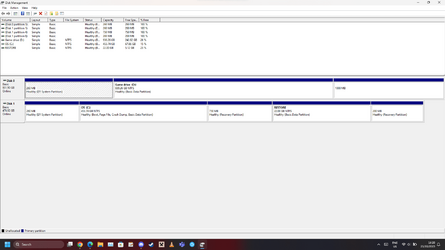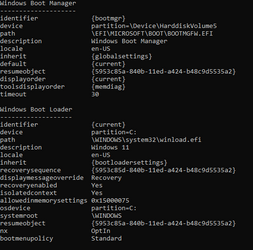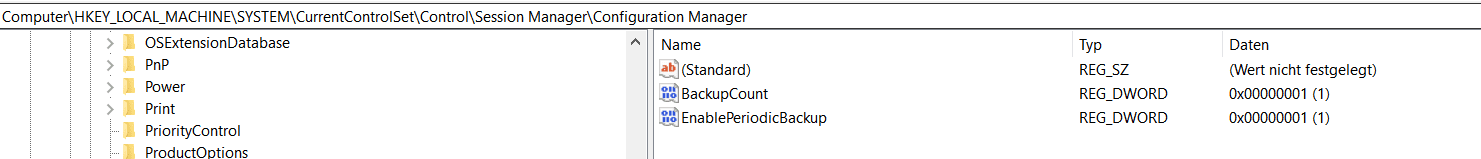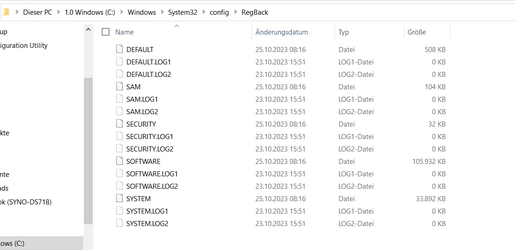a_shrxydud
Member
- Local time
- 3:58 PM
- Posts
- 4
- OS
- Windows 11
I have tried both DISM /online /restorehealth, and SFC /scannow which did repair files, however the problem persisted. Going into safe mode, exporting to different drives, and using a different user also still gave this message. Even though I'm getting this error, it still creates a .reg file which is usually around 500 MB big. Would this be safe to use as a back up even though the error says it couldnt write the file? If not, is there any way to fix this error without reinstalling windows. Backing up individual subkeys gives this error too
- Windows Build/Version
- Windows 11 22H2/ Build 22621.2428
My Computer
System One
-
- OS
- Windows 11
- Computer type
- Laptop
- Manufacturer/Model
- Asus TUF A15
- CPU
- Ryzen 7 6800H
- Memory
- 16GB DDR5 4800
- Graphics Card(s)
- RTX 3070, Radeon APU
- Monitor(s) Displays
- 15.6" 144Hz IPS
- Screen Resolution
- 1920x1080
- Hard Drives
- 512GB NVMe, 1TB NVMe
- Keyboard
- LTC Nimbleback 65%
- Mouse
- HyperX Pulsefire Surge