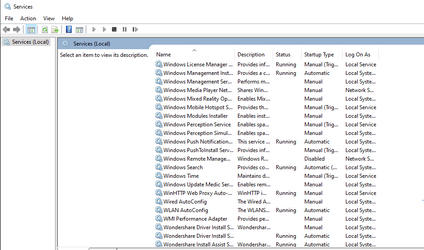RyomenSukuna
Member
- Local time
- 12:40 AM
- Posts
- 6
- OS
- Windows 10
My Computer
System One
-
- OS
- Windows 10
- Computer type
- Laptop
- Manufacturer/Model
- MSI
- CPU
- Processor Intel(R) Core(TM) i7-10750H CPU @ 2.60GHz, 25
- Motherboard
- BaseBoard Product MS-17E7
- Memory
- 16.0 GB (15.8 GB usable)
- Graphics Card(s)
- NVIDIA GeForce GTX 1660 Ti
- Sound Card
- Realtek High Definition Audio
- Hard Drives
- C: Local Fixed Drive
E: Local Fixed Drive
F: CD-ROM Disc