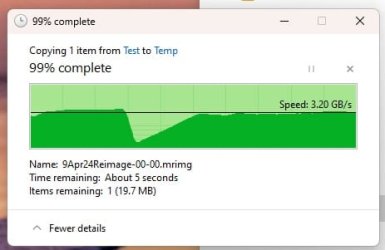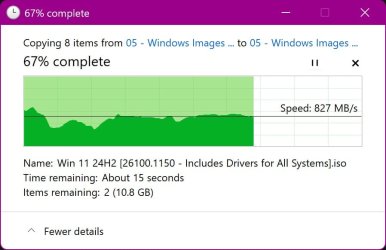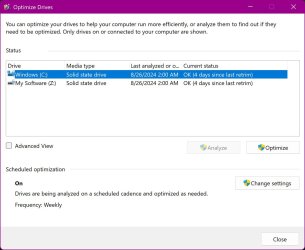lunadesign
Member
- Local time
- 8:13 AM
- Posts
- 5
- OS
- Windows 11 Pro
I've got a fairly high-end 24 core Windows 11 workstation (see specs) currently on version 23H2 22631.3737.
When I use File Explorer to copy a large (6.7 GB) file from one NVMe drive to another (or to the same drive), the transfer initially starts around 3-4 GB/s then plummets to 150 MB/s and stays there for the rest of the transfer.
In Task Manager's "Performance" tab, the CPU goes to 50% during the 150 MB/s portion of the transfer. And in the "Processes" view, the top 10 or so processes will be far higher than usual even though the processes have nothing to do with the file transfer. But curiously, in Task Manager's "Details" tab sorted by CPU usage, "System Idle Process" stays around 98% during the slow portion.
After I do this test a handful of times, most of the transfer is stuck in the 150-200 MB/s range.
I've tried this with antivirus off and it still happens.
However, if I use CrystalDiskMark 8, the SEQ1M Q8T1 test on each drive reliably shows 7.4 GB/s read and 6.8 GB/s write on each of the NVMe drives.
FWIW, what I'm seeing seems very similar to what this user posted at In Windows 11, when copying files, CPU usage abnormally approaches 100%. - Microsoft Q&A.
Any ideas what's going on here? This is driving me crazy!


When I use File Explorer to copy a large (6.7 GB) file from one NVMe drive to another (or to the same drive), the transfer initially starts around 3-4 GB/s then plummets to 150 MB/s and stays there for the rest of the transfer.
In Task Manager's "Performance" tab, the CPU goes to 50% during the 150 MB/s portion of the transfer. And in the "Processes" view, the top 10 or so processes will be far higher than usual even though the processes have nothing to do with the file transfer. But curiously, in Task Manager's "Details" tab sorted by CPU usage, "System Idle Process" stays around 98% during the slow portion.
After I do this test a handful of times, most of the transfer is stuck in the 150-200 MB/s range.
I've tried this with antivirus off and it still happens.
However, if I use CrystalDiskMark 8, the SEQ1M Q8T1 test on each drive reliably shows 7.4 GB/s read and 6.8 GB/s write on each of the NVMe drives.
FWIW, what I'm seeing seems very similar to what this user posted at In Windows 11, when copying files, CPU usage abnormally approaches 100%. - Microsoft Q&A.
Any ideas what's going on here? This is driving me crazy!


- Windows Build/Version
- Windows 11 23H2 22631.3737
My Computer
System One
-
- OS
- Windows 11 Pro
- Computer type
- PC/Desktop
- Manufacturer/Model
- Custom
- CPU
- Threadripper PRO 5965WX
- Motherboard
- Supermicro M12SWA-TF
- Memory
- 256 GB DDR4 3200 MHz Registered ECC
- Graphics Card(s)
- ASUS NVIDIA GeForce RTX 3070 Noctua OC Edition
- Sound Card
- Onboard
- Monitor(s) Displays
- 3 x Dell U2412M
- Screen Resolution
- 1920x1200
- Hard Drives
- 2 x Samsung SSD 990 PRO 2TB (NVMe)
- PSU
- Seasonic Prime TX-1000 Titanium
- Case
- Fractal Design Define 7 XL
- Cooling
- Noctua NH-U14S TR4-SP3