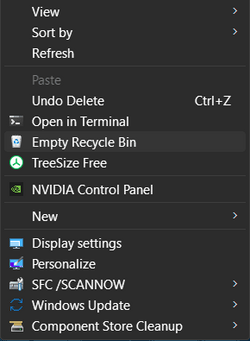- Local time
- 3:23 AM
- Posts
- 18
- OS
- Windows 11 Pro Version 23H2 OS build22631.4391
When I click on File Explorer Recycle Bin never shows up on the left hand side tree setting. Why? Is it because it is an app now instead of a folder?
Well if they did that then I am royally screwed. I will have to go through and manually restore those files to their original file folder. Ugh, Ugh and double Ugh.
It was not broken so why did they fix it? Or am I doing something incorrect. I have spent a better part of an hour looking for that folder to show up on the left hand side column. I don't think it exist. I do try to find things on my own it is when I get frustrated as hades that I come to you all.
If I can recall correctly it was still listed on the tree system as a separate file folder in Windows 10
Well if they did that then I am royally screwed. I will have to go through and manually restore those files to their original file folder. Ugh, Ugh and double Ugh.
It was not broken so why did they fix it? Or am I doing something incorrect. I have spent a better part of an hour looking for that folder to show up on the left hand side column. I don't think it exist. I do try to find things on my own it is when I get frustrated as hades that I come to you all.
If I can recall correctly it was still listed on the tree system as a separate file folder in Windows 10
My Computer
System One
-
- OS
- Windows 11 Pro Version 23H2 OS build22631.4391
- Computer type
- Laptop
- Manufacturer/Model
- Lenova Thinkpad E-16 Series
- CPU
- AMD Ryzen 7 7730U with Radeon Graphics
- Motherboard
- No Clue
- Memory
- 40 GB
- Graphics Card(s)
- Integrated
- Sound Card
- AMD Audio
- Hard Drives
- Internal SSD1TB
- Internet Speed
- 220 Mbps
- Browser
- Google Chrome, Mozilla Firefox
- Antivirus
- Microsoft Defender