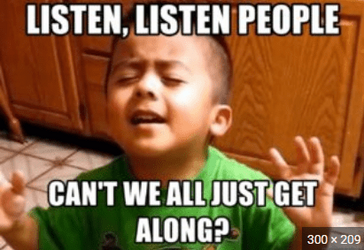- Local time
- 11:45 PM
- Posts
- 221
- OS
- Windows Pro 11 23H2 Build 22631.3737
Searching for the Realtek Audio Components on the MUC I noticed there are multiple entries of the same component with the same version and hardware id's but different update id's. For example the Realtek Software Component 12.106.1087.103 shows 2 entries with different update id's
- d3e7290a-b5c2-4a0d-88c4-37bd42d03fe5
- 43d1d102-1930-47f2-8c49-76daa38ee170
How can I know which update id I need for my Gigabyte Z690 UD DDR4 motherboard?
- d3e7290a-b5c2-4a0d-88c4-37bd42d03fe5
- 43d1d102-1930-47f2-8c49-76daa38ee170
How can I know which update id I need for my Gigabyte Z690 UD DDR4 motherboard?
- Windows Build/Version
- 22H2
My Computer
System One
-
- OS
- Windows Pro 11 23H2 Build 22631.3737
- Computer type
- PC/Desktop
- Manufacturer/Model
- Custom built
- CPU
- i5-12600K
- Motherboard
- Gigabyte Z690 UD DDR4
- Memory
- Transcend 16GB
- Graphics Card(s)
- Zotac 4070Ti Trinity
- Sound Card
- Internal: Realtek® ALC892 codec
- Monitor(s) Displays
- Asus VZ239-H
- Screen Resolution
- 1080p
- Hard Drives
- Kingston 500GB nVME
- Case
- Fractal Focus 2 RGB White
- Cooling
- Xilence LQ240PRO Watercooling
- Browser
- Edge Chromium

 I am merely asking whether the update ids matter to install the MUC drivers, which you apparently have no idea about them even being compatible in the first place, let alone knowing what MUC is.
I am merely asking whether the update ids matter to install the MUC drivers, which you apparently have no idea about them even being compatible in the first place, let alone knowing what MUC is.