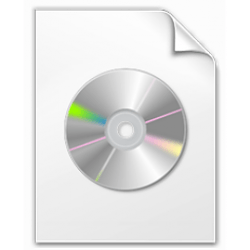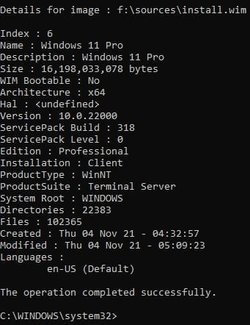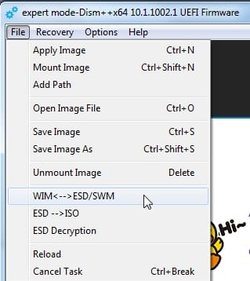- Local time
- 3:09 AM
- Posts
- 3,005
- OS
- Windows 11
So on ISO download page there are two options for creating ISO. Not sure which one to use. First one says "Create Windows 11 Installation Media" - which sounds fine. But the last one says "Download Windows 11 Disk Image (ISO)". Both of them say it's for a bootable dvd or usb. Second one says "multi edition iso which uses your product key to unlock the correct edition". Which is fairly self explanatory, but in that case what is the point of the first one "Create installation media"?
So is the difference that the first one gives you the option to install say home or pro. Whereas the second one just installs automatically whatever version you currently have on the Motherboard?

So is the difference that the first one gives you the option to install say home or pro. Whereas the second one just installs automatically whatever version you currently have on the Motherboard?

My Computer
System One
-
- OS
- Windows 11
- Computer type
- Laptop
- Manufacturer/Model
- HP Pavilion 14-ce3514sa
- CPU
- Core i5
- Memory
- 16gb
- Hard Drives
- Samsung 970 evo plus 2TB
- Cooling
- Could be better
- Internet Speed
- 200mbps Starlink
- Browser
- Firefox
- Other Info
- Originally installed with a 500gb H10 Optane ssd