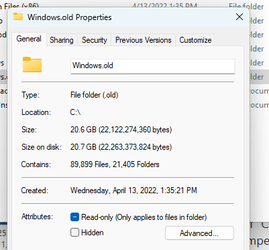- Local time
- 10:17 AM
- Posts
- 5,103
- Location
- Hafnarfjörður IS
- OS
- Windows XP,10,11 Linux (Fedora 42&43 pre-release,Arch Linux)
Hi folks
Who these days bothers if they need to revert back to a previous version of Windows use Windows.old or do they just restore from a backup image. While the file these days is now quite small e,g around 8GB it's still a fair % of the total disk space if you allocate 50 GB for your Windows (I always keep OS and data separate). Surely Windows should use the "Execute on ist boot" after a new installation is successful to delete the file instead of users having to bother with doing it. I can understand Windows creating temporary storage files during update in case the process fails and nobody wants to be left with an inoperable system if it can be reasonablly avoided.
Perhaps also before an upgrade starts the process should start with a User warning - take backup before proceeding -- Yes or no.
It's a fairly trivial issue I know -- but I'm not doing anything today -- Planet wide Good Friday is usually an awful day for travelling at least in my experience - and over the years I've done a lot of it !!!.
Happy Easter Hols though.
Cheers
jimbo
Who these days bothers if they need to revert back to a previous version of Windows use Windows.old or do they just restore from a backup image. While the file these days is now quite small e,g around 8GB it's still a fair % of the total disk space if you allocate 50 GB for your Windows (I always keep OS and data separate). Surely Windows should use the "Execute on ist boot" after a new installation is successful to delete the file instead of users having to bother with doing it. I can understand Windows creating temporary storage files during update in case the process fails and nobody wants to be left with an inoperable system if it can be reasonablly avoided.
Perhaps also before an upgrade starts the process should start with a User warning - take backup before proceeding -- Yes or no.
It's a fairly trivial issue I know -- but I'm not doing anything today -- Planet wide Good Friday is usually an awful day for travelling at least in my experience - and over the years I've done a lot of it !!!.
Happy Easter Hols though.
Cheers
jimbo
My Computer
System One
-
- OS
- Windows XP,10,11 Linux (Fedora 42&43 pre-release,Arch Linux)
- Computer type
- PC/Desktop
- CPU
- 2 X Intel i7
- Screen Resolution
- 4KUHD X 2