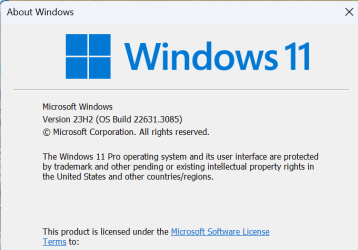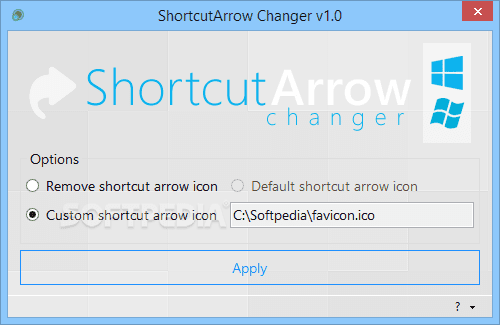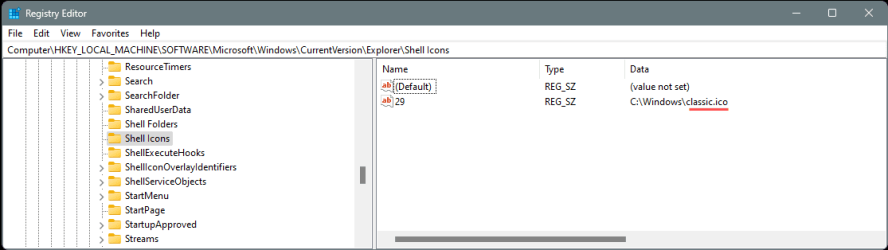lugran
Member
- Local time
- 4:28 PM
- Posts
- 14
- OS
- windows 11
I use Windows 11 Pro 22H2 ver 22621.3007.
The arrow(or some shape) on my shortcuts of desktop change continuously every few minutes.
I know it has something to do with change(copy, delete..) of files on the desktop.
But I don't know how to reliably bring about such change.
It changes into five forms, including the empty shape. (the last screenshot)
Screenshot :
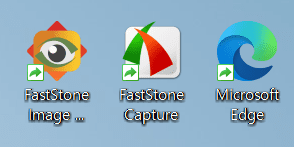
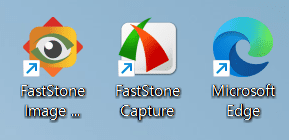


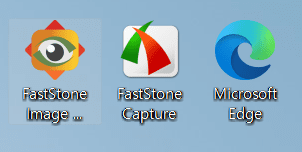
Note that above screenshots were obtained without reboot or re-login.
I succeeded in obtaining these screehnshots
by making meaningless copies of test file in about 10 minutes.
I haven't tried but it seems there is a solution already :
 www.elevenforum.com
www.elevenforum.com
But I am not simply trying to solve this problem.
At first, I'm curious about this phenomenon itself.
Q1) Is this intentional (microsoft)? Then what do these icons stand for ?
Q2) What is the benefit of such feature ?
Q2) What is the principle by which such a phenomenon occurs?
Q4) Where does these icons stored ?
The arrow(or some shape) on my shortcuts of desktop change continuously every few minutes.
I know it has something to do with change(copy, delete..) of files on the desktop.
But I don't know how to reliably bring about such change.
It changes into five forms, including the empty shape. (the last screenshot)
Screenshot :
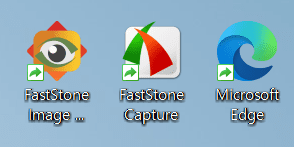
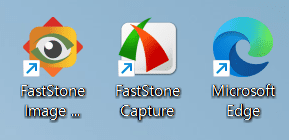


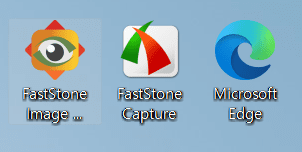
Note that above screenshots were obtained without reboot or re-login.
I succeeded in obtaining these screehnshots
by making meaningless copies of test file in about 10 minutes.
I haven't tried but it seems there is a solution already :
[Win 11] Replace (not remove) shortcut arrows
Hi everybody. New Win 11 user here 👋 (you may want to read my presentation here). So, I know we can remove shortcut arrows in Win 11: 2 Ways to Remove Shortcut Arrows in Windows 11 However I don't want to remove them. I'd like to replace them with these green arrows from my current Win 7 which...
 www.elevenforum.com
www.elevenforum.com
But I am not simply trying to solve this problem.
At first, I'm curious about this phenomenon itself.
Q1) Is this intentional (microsoft)? Then what do these icons stand for ?
Q2) What is the benefit of such feature ?
Q2) What is the principle by which such a phenomenon occurs?
Q4) Where does these icons stored ?
- Windows Build/Version
- Windows 11 Pro 22H2 ver 22621.3007
My Computer
System One
-
- OS
- windows 11
- Computer type
- Laptop
- Manufacturer/Model
- Lenovo