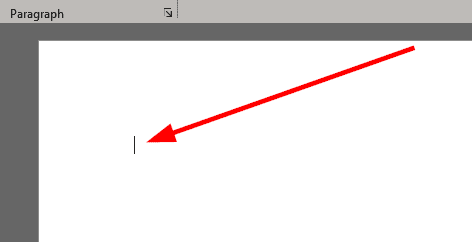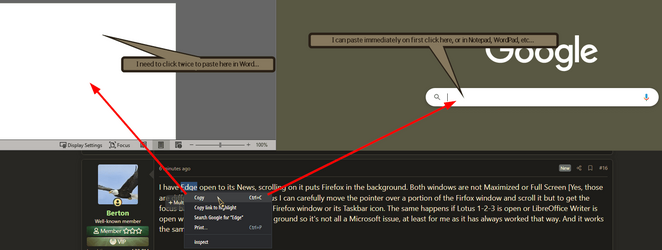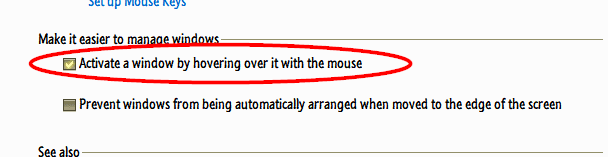sunnyrio
Banned
- Local time
- 4:40 AM
- Posts
- 54
- OS
- Windows 11
No program by any other company behaves like this! Here's an analogy: Two people are walking along the street chatting. I tell one of them their house is on fire. They do something about it. Now lets imagine that person is from Microsoft. He's walking along chatting and I say "your house is on fire". His response is "oh, you wanted my attention, what can I do for you today?" Please somebody tell me there's a patch to get around this? It actually annoys me about 20 times every single day. Click.... and.... why isn't it doing anything? Oh! MS made it. Click again, there we are, wasted my time again.
My Computer
System One
-
- OS
- Windows 11