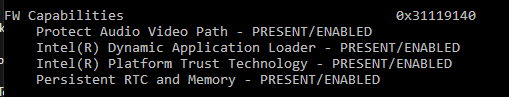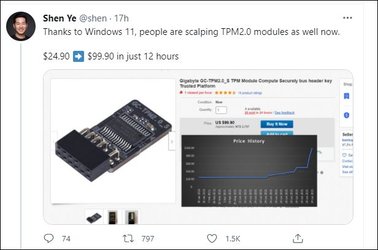- Local time
- 3:31 AM
- Posts
- 1,476
- OS
- Window 11 Pro
Thanks for that information, but I have still not heard any explanation why there is a TPM header on the motherboard if a TPM module is not required.
Ak
Ak
My Computer
System One
-
- OS
- Window 11 Pro
- Computer type
- PC/Desktop
- CPU
- AMD 8700G
- Motherboard
- Asus ROG Strix X670E-E Wifi
- Memory
- G.Skill DDR5 2x32GB EXPO 6000 32-38-38-96
- Graphics Card(s)
- Radeon 5700 XT Gold
- Hard Drives
- Samsung 990 PRO SSD 1 TB
- PSU
- Corsair 860i
- Case
- Cooler Master Haf X
- Cooling
- Corsair H100i
- Keyboard
- Logitech G19
- Mouse
- Logitech G700s
- Internet Speed
- 1 GPS up and 1 GPS down
- Browser
- Edge
- Antivirus
- Defender
- Other Info
- Systen currently being built