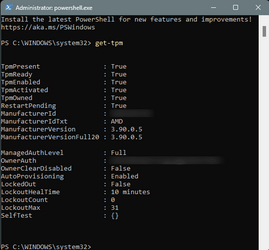I just installed Windows 11 on a computer with TPM 1.2 it's an i3 3220U and I was surprised because it's not supposed to install if it doesn't have version 2 or am I wrong?
It is not a modified Windows image, it is downloaded from Microsoft.
It is not a modified Windows image, it is downloaded from Microsoft.
My Computer
System One
-
- OS
- PvTXyLd1