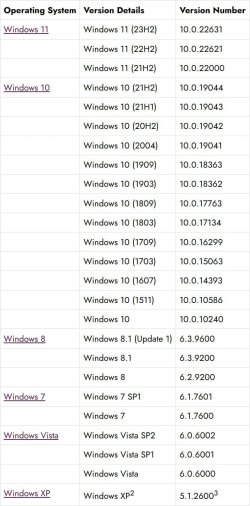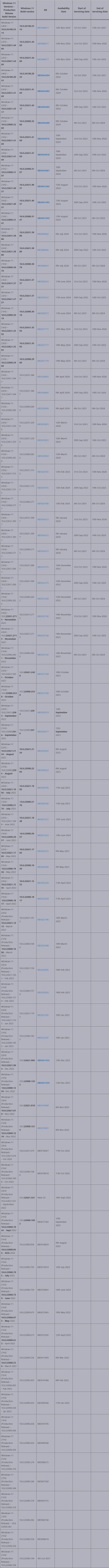classic35mm
Member
- Local time
- 12:35 AM
- Posts
- 57
- OS
- Windows 11 23H2 22631.3527
When I go to Run... (WIN + R) and enter

On the other hand, when I go to Run... and enter
In other words, I see this:

Does this mean the product known as Windows 11 is technically a "continuation" of Version 10, at least "under the hood"?
Note: The page here on the Microsoft website (about a random topic, Windows Subsystem for Linux [WSL]) says, "Beginning in Windows version 19044 or higher, running the
winver, I see that I'm running Windows 11 Enterprise, Version 23H2 (OS Build 22631.4460):
On the other hand, when I go to Run... and enter
cmd to open Windows 11 Command Prompt, if I enter ver, the command line returns this output:Microsoft Windows [Version 10.0.22631.4460]In other words, I see this:

Does this mean the product known as Windows 11 is technically a "continuation" of Version 10, at least "under the hood"?
Note: The page here on the Microsoft website (about a random topic, Windows Subsystem for Linux [WSL]) says, "Beginning in Windows version 19044 or higher, running the
wsl.exe --install command will install the WSL servicing update from the Microsoft Store." To me, this suggests that the five-digit number (in my case, currently 22631) is an important, if not critical, indicator of Windows version. Is this correct?- Windows Build/Version
- 23H2, 22631.4460
My Computer
System One
-
- OS
- Windows 11 23H2 22631.3527
- Computer type
- PC/Desktop
- Manufacturer/Model
- Lenovo ThinkStation P3