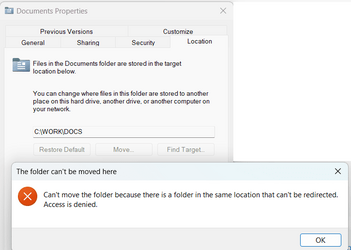On my Windows 10 PC, Desktop is where it's been since Vista, which is C:\Users\MY_USERNAME\Desktop. However on my Windows 11 computer, I just discovered it doesn't have it that location. Instead it has it in C:\Users\MY_USERNAME\OneDrive\Desktop. Of course, the OneDrive folder isn't a real folder on my harddrive, but rather a virtual folder that links to a Microsoft server, where my Desktop files are actually stored. To me, this is unacceptable. I want to know that files on my Desktop are really on my computer, and not floating in the "cloud" (in other words, on someone else's computer that I don't control). I want all my files on my own physical computer, for security reasons. I do not want files on my Desktop on another computer that I don't have physical control of, because that means someone else has control of my files.
Even worse, is that this is the DEFAULT on Windows 11, because I know I certainly NEVER configured my Desktop like this, nor would I ever have. Unfortunately, I also don't know how to set the Desktop folder to be a local folder like it was in pre-11 versions of Windows. Is this even possible in Windows 11? Or does Microsoft now just force everyone to have their Desktop folder on OneDrive, with no settings to change this?
Even worse, is that this is the DEFAULT on Windows 11, because I know I certainly NEVER configured my Desktop like this, nor would I ever have. Unfortunately, I also don't know how to set the Desktop folder to be a local folder like it was in pre-11 versions of Windows. Is this even possible in Windows 11? Or does Microsoft now just force everyone to have their Desktop folder on OneDrive, with no settings to change this?
My Computer
System One
-
- OS
- Windows 10 (and another computer with Win 11)