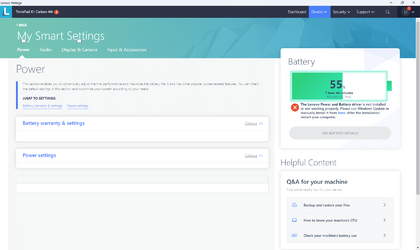Why is not showing battery charge threshold option on Lenovo Vantage in Windows 11?
Edit: Check attachment and even I have installed that driver and restarted Laptop many times.
Edit: Check attachment and even I have installed that driver and restarted Laptop many times.
Attachments
Last edited:
My Computer
System One
-
- OS
- Windows 11 Pro
- Computer type
- Laptop
- Manufacturer/Model
- Lenovo T490s
- CPU
- Intel(R) Core(TM) i7-8665U CPU @ 1.90GHz 2.11 GHz
- Motherboard
- Lenovo 20NYS6BN00
- Memory
- 32 GB
- Graphics Card(s)
- Intel(R) UHD Graphics 620
- Hard Drives
- Kingston SNV251000G