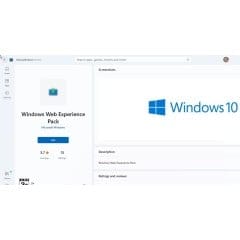mmTalish33
Member
- Local time
- 7:48 PM
- Posts
- 9
- OS
- Windows 11 Pro
Hello Members!
My Widgets Panel is not working. It just shows a blank panel.
Widgets are enabled in Taskbar settings.
I have tried the Local Group Policy Editor and Reg key method too.
The only method that works is by Disabling my Graphics card method. But when I Shutdown my Laptop and start again when I need to, the Widgets Panel is Blank again.
I have Windows 11 Pro Version 21H2 (OS Build 22000.376)
Any help would be highly appreciated.
Kind Regards!
My Widgets Panel is not working. It just shows a blank panel.
Widgets are enabled in Taskbar settings.
I have tried the Local Group Policy Editor and Reg key method too.
The only method that works is by Disabling my Graphics card method. But when I Shutdown my Laptop and start again when I need to, the Widgets Panel is Blank again.
I have Windows 11 Pro Version 21H2 (OS Build 22000.376)
Any help would be highly appreciated.
Kind Regards!
- Windows Build/Version
- Windows 11 Pro Version 21H2 (OS Build 22000.376)
My Computer
System One
-
- OS
- Windows 11 Pro
- Computer type
- Laptop
- Manufacturer/Model
- Dell XPS 15 L502x Sandy Bridge
- CPU
- Intel® Core™ i7-2630QM
- Memory
- 16GB
- Graphics Card(s)
- NVIDIA GeForce GT540M/Intel HD Graphics 3000
- Sound Card
- Realtek
- Screen Resolution
- 1366x768
- Hard Drives
- Toshiba 1TB
- Browser
- Chrome
- Antivirus
- None