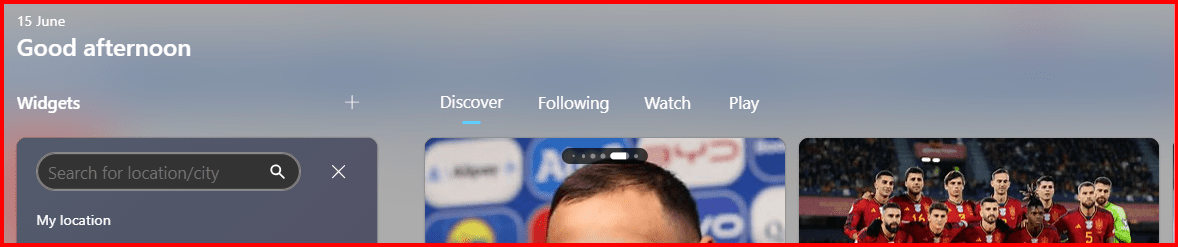These widgets randomly started appearing (after 18 months of this machine not showing them). One of them is showing me a temperate in Fahrenheit despite my location being in Europe, another is offering me traffic info in a place I don't live (and never heard of), and another is giving me sports scores for a sport I've never watched.
It's like Microsoft decided to throw non-relevant random widgets at me, after a recent Windows update I expect.
Anyone know how to get rid of them?
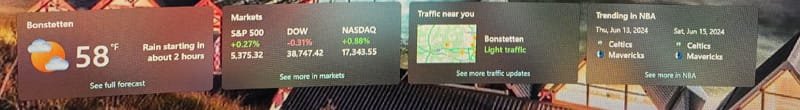
It's like Microsoft decided to throw non-relevant random widgets at me, after a recent Windows update I expect.
Anyone know how to get rid of them?
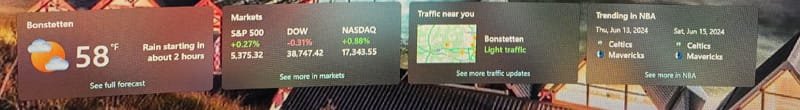
- Windows Build/Version
- 11/Latest
My Computer
System One
-
- OS
- Win11 Home
- Computer type
- Laptop
- Manufacturer/Model
- Acer Predator Triton
- CPU
- i7-11800H
- Memory
- 32GB
- Graphics Card(s)
- GeForce RTX™ 3060
- Monitor(s) Displays
- Samsung 43" super widescreen
- Screen Resolution
- 3840x1080
- Hard Drives
- 1TB SSD internal, 2x4TB SSD external
- Keyboard
- Logitech silent thing
- Mouse
- Traditional MS Intellimouse
- Internet Speed
- 120down/44up
- Browser
- Edge mostly
- Antivirus
- MalwareBytes/Defender