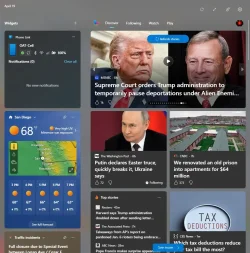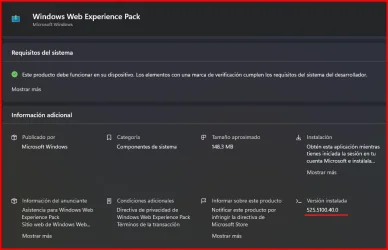nachin_007
Active member
- Local time
- 11:09 AM
- Posts
- 3
- OS
- Windows 11
Hi over there.
So, I've been annoyed because of this issue for several months. The threads I've created on both Reddit and Microsoft Answers got closed and I had given up on finding a solution untill today.
As the title says, the issue is regarding to the Widgets Panel; what happens (until today I thought that for no reason) is that on a desktop computer (Windows 11 Pro 23H2 22631.5189 SO compilation) it looks this way:

...While on a laptop computer (Windows 11 Home 24H2, 26100.3775 OS compilation), it looks this one:

Just in case you don't notice, the left border and the top border differ; on the laptop PC there are two "Feeds" and "Widgets" button and a limited catalog of Widgets can be added through the Account settings, while in the Desktop PC there is the Plus button to add widgets.
I'm afraid I have to admit that due to the Eleven Forum suggestion to check and include in the post the SO version I realized that the compilations differ. I wonder if this one, instead the one I'll talk about on the next paragraph, is the reason.
Anyway, a while ago, wandering in the Widgets area in Microsoft Store in the Desktop PC, I've seen this "Start Experiences" app and I saw it not installed. When I opened it to see the details, I saw the screenshots and I had no doubt: in the laptop PC surely it would be installed. Indeed it is, on the laptop PC.
I managed to uninstall it, but, as I've read on another thread on this forum, doing that causes that the panel to malfunction. My question is: why on the desktop PC the panel works perfectly not being that app installed? Is there any way to bring the "old" (Desktop-PC-one) version of the panel back in the Laptop PC?
Regards
So, I've been annoyed because of this issue for several months. The threads I've created on both Reddit and Microsoft Answers got closed and I had given up on finding a solution untill today.
As the title says, the issue is regarding to the Widgets Panel; what happens (until today I thought that for no reason) is that on a desktop computer (Windows 11 Pro 23H2 22631.5189 SO compilation) it looks this way:

...While on a laptop computer (Windows 11 Home 24H2, 26100.3775 OS compilation), it looks this one:

Just in case you don't notice, the left border and the top border differ; on the laptop PC there are two "Feeds" and "Widgets" button and a limited catalog of Widgets can be added through the Account settings, while in the Desktop PC there is the Plus button to add widgets.
I'm afraid I have to admit that due to the Eleven Forum suggestion to check and include in the post the SO version I realized that the compilations differ. I wonder if this one, instead the one I'll talk about on the next paragraph, is the reason.
Anyway, a while ago, wandering in the Widgets area in Microsoft Store in the Desktop PC, I've seen this "Start Experiences" app and I saw it not installed. When I opened it to see the details, I saw the screenshots and I had no doubt: in the laptop PC surely it would be installed. Indeed it is, on the laptop PC.
I managed to uninstall it, but, as I've read on another thread on this forum, doing that causes that the panel to malfunction. My question is: why on the desktop PC the panel works perfectly not being that app installed? Is there any way to bring the "old" (Desktop-PC-one) version of the panel back in the Laptop PC?
Regards
My Computer
System One
-
- OS
- Windows 11
- Computer type
- PC/Desktop
- Manufacturer/Model
- Generic
- CPU
- Intel Core i3 9100F
- Motherboard
- ASUS PRIME H310M-E R2.0
- Memory
- 8 GB
- Graphics Card(s)
- NVIDIA GTX 1650
- Sound Card
- OnBoard