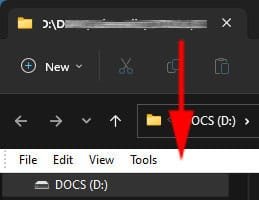Lenovo Legion laptop Windows 11 22H2 22621.963
I use dark theme. Occasionally a white file menu bar under the tabs will show up for no reason. I've checked the options and there's nothing anywhere referring to it.
There used to be a check box for it in See more ... / Options / View that is no longer there, so I cannot enable or disable it.
I've read it's been removed so why does it still pop up now and then?
Thanks
I use dark theme. Occasionally a white file menu bar under the tabs will show up for no reason. I've checked the options and there's nothing anywhere referring to it.
There used to be a check box for it in See more ... / Options / View that is no longer there, so I cannot enable or disable it.
I've read it's been removed so why does it still pop up now and then?
Thanks
My Computer
System One
-
- OS
- Windows 11
- Computer type
- Laptop
- Manufacturer/Model
- Lenovo
- CPU
- i7 - 12700H 12th gen
- Memory
- 16 GB
- Graphics Card(s)
- NVIDIA GeForce RTX 3050
- Sound Card
- Realtek/NVIDIA
- Monitor(s) Displays
- Lenovo/LG
- Screen Resolution
- 1920x1200/2560x1080
- Hard Drives
- SSD 500GB OS
SSD 1TB Storage
- Keyboard
- Logitech ext
- Mouse
- Logitech
- Internet Speed
- Fast
- Browser
- Chrome
- Antivirus
- Windows Defender