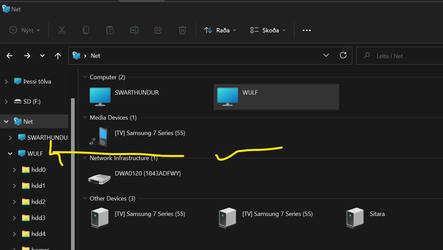shaverdave
Well-known member
I had hoped Microsoft would have helped improved the ability to create a "simple" home network when they came out with Win Eleven. I have spent hour upon hour, month after month for years now (of course, off and on) attempting to do what should be a simple task! I have combed the internet found article after article saying how simple it was to do, however, upon following countless different instructions ( many I've repeated several times) NONE of the solutions work. I have three computers, 2 desktops (this one and another) and a laptop. I'm running Win 11 on this computer, Win Pro 10 on the other desktop and Win 10 Home on the Laptop. I am able to do anything I need on these computers EXCEPT get them to see each other!!! I'm not an I-T person, but have had reasonable success in helping out family and friends to solve many different problems on their computers. I'm not brilliant by any means, but nothing I have done makes me feel as stupid as trying to connect my three computers! And if the answer to creating a simple three computer home LAN is simple, I must be stupid.... Once you've finished laughing at my stupid ranting, maybe someone would be so kind as to give me some more suggestions about what I could try. All my computers have their own unique names, are on the same "workgroup", I've tryed with and without my VPN on and also disabled anti-malware and anti-virus programs.
Thanks in advance for any suggestions . . . totally frustrated, Dave
Thanks in advance for any suggestions . . . totally frustrated, Dave
- Windows Build/Version
- Windows 11 Pro, version 21H2, OS build 22000.348 installed 10/05/2021
My Computer
System One
-
- OS
- Windows 11
- Computer type
- PC/Desktop
- Manufacturer/Model
- Home Built
- CPU
- AMD Ryzen 7 5700G with Radeon Graphics 3.80
- Motherboard
- MSI B550 Gaming Edge WiFi
- Memory
- G.Skill RipJaws V Series 16GB (2 x 8GB) 288-Pin SDRAM PC4-25600 DDR4 3200
- Graphics Card(s)
- none - Radeon Graphics in CPU
- Sound Card
- none
- Monitor(s) Displays
- Gigabyte G34WQC & Acer ED273U A
- Screen Resolution
- 3440 x 1440 --- 2560 x 1440
- Hard Drives
- Samsung SSD 990 Pro 1TB, WD Elements 25A3 USB 8TB, LaCie P9227 Mobile SCSI 4TB
- PSU
- Rosewill HIVE-1000S
- Case
- be quiet! Pure Base 600 Black, BG021, Mid-Tower ATX
- Cooling
- be quiet! BK030 Pure Rock Slim 2
- Keyboard
- ?
- Mouse
- Microsoft
- Internet Speed
- 400 mbps down - 11 mbps Up
- Browser
- Brave & Chrome
- Antivirus
- Bitdefender
- Other Info
- Keepsolid VPN Unlimited