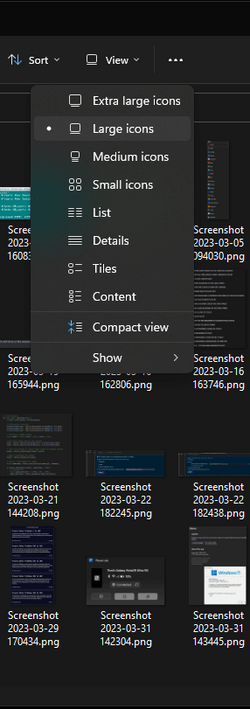JavaScript is disabled. For a better experience, please enable JavaScript in your browser before proceeding.
You are using an out of date browser. It may not display this or other websites correctly.
You should upgrade or use an
alternative browser .
Win 11 Pro - Thumbnails not displayed in deafult folders
Hi there !
It is my first time in this forum.
I tried all the possibles solution you can find on internet.
Advance setting, windows settings > storage> reset cashe, the three dot (options) in Explores view tab.
It is about a mini PC purachased in Amazon Brand Cetone ???? Processor Intel Celeron
N5095@2.00 GHZ
8 GB Ram & 256 GB SSD
Win 11 Prp - 64 bits is version 21H2
OS Build is 22000.196
Any work around on this issue ?
Thanks
OS
Windows 11 Pro
Computer type
PC/Desktop
Manufacturer/Model
Ctone mini micro PC
CPU
Intel Celeron N5095 @ 2.00GHZ 2 GHZ
Motherboard
N/A
Memory
8GB RAM
Graphics Card(s)
N/A
Sound Card
N/A
Monitor(s) Displays
LG
Screen Resolution
N/A
Hard Drives
SSD 256 GB
Case
Plastic
Cooling
Fanless
Keyboard
Ic-BK10
Mouse
Logitec
Internet Speed
N/A
Browser
Gcrome
Antivirus
Windows defender
Other Info
It is a mini PC
Well-known member
Pro User
VIP
In File Explorer, under the View button, you have to select
medium ,
large or
extra large icons .
OS
Windows 11 Pro 23H2 build 10.0.22631.5189 (Release Channel) / Linux Mint 22.1 Cinnamon
Computer type
Laptop
Manufacturer/Model
Lenovo A485
CPU
Ryzen 7 2700U Pro
Motherboard
Lenovo (WiFi/BT module upgraded to Intel Wireless-AC-9260)
Memory
32GB
Graphics Card(s)
iGPU Vega 10
Sound Card
Realtek
Monitor(s) Displays
14" FHD (built-in) + 14" Lenovo Thinkvision M14t (touch+pen) + 32" Asus PB328
Screen Resolution
FHD + FHD + 1440p
Hard Drives
Intel 660p m.2 nVME PCIe3.0 x2 512GB
PSU
65W
Keyboard
Thinkpad / Logitech MX Keys
Mouse
Logitech MX Master 2S
Internet Speed
600/300Mbit
Browser
Edge (Chromium)
Antivirus
Windows Defender
Other Info
SecureBoot: Enabled
Operating System
Windows 11 Pro 23H2 build 10.0.22631.5189(Release Preview Channel)
Computer type
PC/Desktop
Manufacturer/Model
Custom
CPU
i7-7700k @4.8GHz
Motherboard
Asus PRIME Z270-A
Memory
32GB 2x16GB 2133MHz CL15
Graphics card(s)
EVGA GTX1080Ti FTW 11GB
Sound Card
Integrated
Monitor(s) Displays
32" 10-bit Asus PB328Q
Screen Resolution
WQHD 2560x1440
Hard Drives
512GB ADATA SX8000NP NVMe PCIe Gen 3 x4
PSU
850W
Case
Fractal Design Define 7
Cooling
Noctua NH-D15 chromax.black
Keyboard
Logitech MX Keys
Mouse
Logitech MX Master 2S
Internet Speed
600/300Mbit
Browser
Edge (Cromium)
Antivirus
Windows Defender
Other Info
AC WiFi Card
Thanks, I did that, nothing change just I see the yellow default folders.
OS
Windows 11 Pro
Computer type
PC/Desktop
Manufacturer/Model
Ctone mini micro PC
CPU
Intel Celeron N5095 @ 2.00GHZ 2 GHZ
Motherboard
N/A
Memory
8GB RAM
Graphics Card(s)
N/A
Sound Card
N/A
Monitor(s) Displays
LG
Screen Resolution
N/A
Hard Drives
SSD 256 GB
Case
Plastic
Cooling
Fanless
Keyboard
Ic-BK10
Mouse
Logitec
Internet Speed
N/A
Browser
Gcrome
Antivirus
Windows defender
Other Info
It is a mini PC
Well-known member
Pro User
VIP
Hi gain, and sorry for taking so long to return back to you. Haven't been near a computer, so could not grab a few screenshots to assist you, until now.
In File Explorer go to
... -> Options
In Folder Options, select
View -tab
Make sure
Always show icons, never thumbnails is unticked and hit
OK
Change visual effects. Press
WINKEY and type
View advanced system settings and open the app.
Under
Advanced -tab, select
Settings under the
Performance -section
In the
Performance Options -window that pops up, make sure
Show thumbnails instead of icons is selected and press OK
(Optionally you can also select
Save taskbar thumbnail previews )
I hope this helps with your thumbnail issues.
OS
Windows 11 Pro 23H2 build 10.0.22631.5189 (Release Channel) / Linux Mint 22.1 Cinnamon
Computer type
Laptop
Manufacturer/Model
Lenovo A485
CPU
Ryzen 7 2700U Pro
Motherboard
Lenovo (WiFi/BT module upgraded to Intel Wireless-AC-9260)
Memory
32GB
Graphics Card(s)
iGPU Vega 10
Sound Card
Realtek
Monitor(s) Displays
14" FHD (built-in) + 14" Lenovo Thinkvision M14t (touch+pen) + 32" Asus PB328
Screen Resolution
FHD + FHD + 1440p
Hard Drives
Intel 660p m.2 nVME PCIe3.0 x2 512GB
PSU
65W
Keyboard
Thinkpad / Logitech MX Keys
Mouse
Logitech MX Master 2S
Internet Speed
600/300Mbit
Browser
Edge (Chromium)
Antivirus
Windows Defender
Other Info
SecureBoot: Enabled
Operating System
Windows 11 Pro 23H2 build 10.0.22631.5189(Release Preview Channel)
Computer type
PC/Desktop
Manufacturer/Model
Custom
CPU
i7-7700k @4.8GHz
Motherboard
Asus PRIME Z270-A
Memory
32GB 2x16GB 2133MHz CL15
Graphics card(s)
EVGA GTX1080Ti FTW 11GB
Sound Card
Integrated
Monitor(s) Displays
32" 10-bit Asus PB328Q
Screen Resolution
WQHD 2560x1440
Hard Drives
512GB ADATA SX8000NP NVMe PCIe Gen 3 x4
PSU
850W
Case
Fractal Design Define 7
Cooling
Noctua NH-D15 chromax.black
Keyboard
Logitech MX Keys
Mouse
Logitech MX Master 2S
Internet Speed
600/300Mbit
Browser
Edge (Cromium)
Antivirus
Windows Defender
Other Info
AC WiFi Card
Hey, thanks .You won't believe it but all those step you give didn't work with my Amazon Mini PC.......!!!
OS
Windows 11 Pro
Computer type
PC/Desktop
Manufacturer/Model
Ctone mini micro PC
CPU
Intel Celeron N5095 @ 2.00GHZ 2 GHZ
Motherboard
N/A
Memory
8GB RAM
Graphics Card(s)
N/A
Sound Card
N/A
Monitor(s) Displays
LG
Screen Resolution
N/A
Hard Drives
SSD 256 GB
Case
Plastic
Cooling
Fanless
Keyboard
Ic-BK10
Mouse
Logitec
Internet Speed
N/A
Browser
Gcrome
Antivirus
Windows defender
Other Info
It is a mini PC