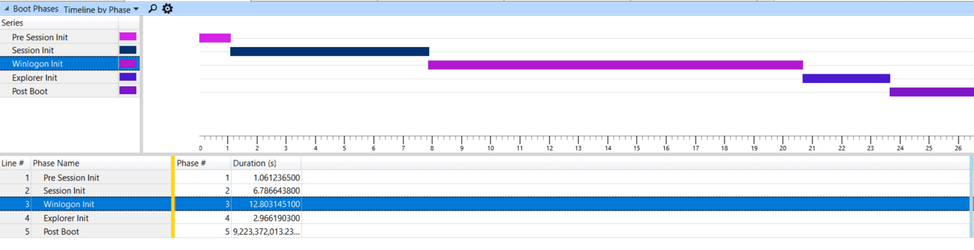- Local time
- 7:50 AM
- Posts
- 222
- OS
- Windows 11
i wanna zinou to check my boot trace if possible .... cause i am to dumb to find in WPA... something is slowing boot down after loading screen with logo i have black screen with loading dots .. clean boot with everything disabled on startup and task scheduler tried but its same
boot_1.rar.. boot.etl
boot_1.rar.. boot.etl
My Computer
System One
-
- OS
- Windows 11
- Computer type
- PC/Desktop
- Manufacturer/Model
- -
- CPU
- 4770k
- Motherboard
- Asus Maximus Formula VI
- Memory
- 16 gb Kingston
- Graphics Card(s)
- 2070 super